Convert XLS to EXP
How to convert XLS spreadsheets to EXP files for specialized software compatibility.
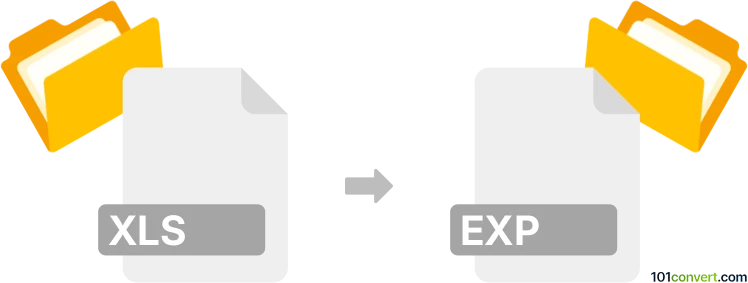
How to convert xls to exp file
- Other formats
- No ratings yet.
101convert.com assistant bot
3h
Understanding XLS and EXP file formats
XLS is the file extension for Microsoft Excel spreadsheets, widely used for storing tabular data, calculations, and charts. EXP files, on the other hand, are less standardized and can refer to various export or data interchange formats, often used in specialized software for exporting data, such as GIS, CAD, or statistical applications. The specific structure of an EXP file depends on the target application.
Why convert XLS to EXP?
Converting an XLS file to EXP is typically required when you need to import spreadsheet data into a specialized application that only accepts the EXP format. This process ensures compatibility and seamless data transfer between different software environments.
How to convert XLS to EXP
The conversion process depends on the target software's requirements for the EXP file. Here are general steps you can follow:
- Open your XLS file in Microsoft Excel or a compatible spreadsheet editor.
- Format your data according to the requirements of the target application (e.g., column order, data types).
- Use File → Save As or File → Export to save the file in a format supported by the target software (such as CSV or TXT).
- Open the target application and use its import or conversion tool to create the EXP file from the exported data.
Best software for XLS to EXP conversion
The best software depends on the specific EXP format you need. Here are some recommendations:
- Microsoft Excel: For initial data preparation and export to CSV or TXT.
- Specialized software: Use the application that requires the EXP file (e.g., ArcGIS, CAD software, or statistical tools) to import the exported data and save or export as EXP.
- Online converters: If your EXP format is a common export type, online tools like Zamzar or Convertio may support direct conversion, but always verify compatibility with your target application.
Tips for successful conversion
- Check the documentation of your target software for the required EXP file structure.
- Validate the converted EXP file by importing it into the target application before final use.
- Back up your original XLS file before conversion.
Note: This xls to exp conversion record is incomplete, must be verified, and may contain inaccuracies. Please vote below whether you found this information helpful or not.