Convert XLMX to MDB
How to convert Excel XLSX files to Microsoft Access MDB databases using Access import features.
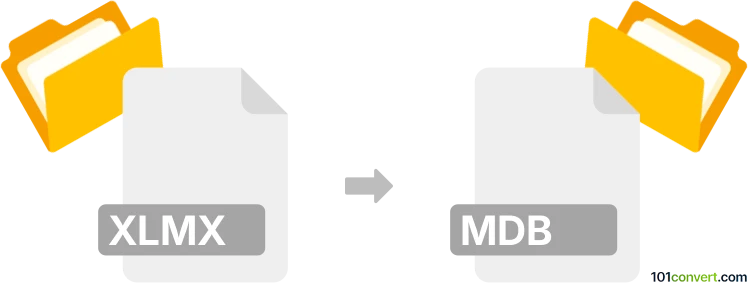
How to convert xlmx to mdb file
- Other formats
- No ratings yet.
101convert.com assistant bot
3h
Understanding xlmx and mdb file formats
XLMX is not a standard file extension. It is likely a typo or confusion with XLSX, which is the Microsoft Excel Open XML Spreadsheet format. XLSX files are widely used for storing spreadsheet data, including formulas, charts, and formatting. On the other hand, MDB is the file extension for Microsoft Access Database files, which store structured data in tables, queries, forms, and reports.
Why convert xlsx to mdb?
Converting an Excel spreadsheet (XLSX) to an Access database (MDB) allows you to leverage Access's powerful data management, querying, and reporting features. This is useful for handling larger datasets, creating relational databases, or integrating with other Access-based applications.
How to convert xlsx to mdb
There is no direct conversion tool for XLSX to MDB, but you can easily import Excel data into Access and save it as an MDB file. Here’s how to do it using Microsoft Access:
- Open Microsoft Access.
- Go to File → New and create a new blank database. Save it as an MDB file.
- In the new database, go to External Data → New Data Source → From File → Excel.
- Browse and select your XLSX file.
- Follow the import wizard to select the worksheet and define field types.
- Finish the import. Your Excel data will now be in an Access table.
- Save your database. It is now in MDB format.
Best software for xlsx to mdb conversion
The most reliable and straightforward tool for this conversion is Microsoft Access. It provides seamless import functionality for Excel files and allows you to save your database in the MDB format. For users without Access, LibreOffice Base can also import Excel files and export to Access-compatible formats, though with some limitations.
Summary
To convert XLSX (Excel) to MDB (Access), use Microsoft Access’s import feature. This method ensures data integrity and compatibility for further database management.
Note: This xlmx to mdb conversion record is incomplete, must be verified, and may contain inaccuracies. Please vote below whether you found this information helpful or not.