Convert XLK to XLSX
How to convert xlk to xlsx. Exporting Excel files. Possible xlk to xlsx converters.
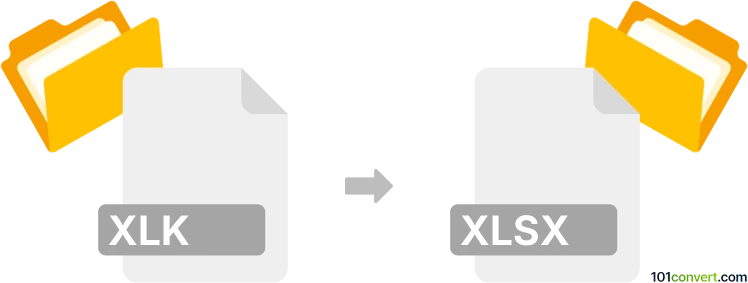
How to convert xlk to xlsx file
- Documents
- No ratings yet.
Files with .xlk extension are backups of Excel spreadsheets from some previous version of the program. Some sources indicate that it should be possible to recover these files even in current version of MS Excel and save the recovered spreadsheet in standard XLSX format. This is most likely the only way how to do this.
101convert.com assistant bot
2mos
Understanding XLK and XLSX file formats
The XLK file format is a backup file created by Microsoft Excel. It is used to store a backup copy of an Excel workbook, ensuring that data is not lost in case of unexpected issues. On the other hand, the XLSX file format is a widely used spreadsheet format introduced with Microsoft Excel 2007. It is based on the Open XML format and offers better data management, smaller file sizes, and improved recovery options compared to older Excel formats.
How to convert XLK to XLSX
Converting an XLK file to an XLSX file involves opening the backup file in Excel and saving it in the newer format. Here’s how you can do it:
- Open Microsoft Excel.
- Go to File → Open and select the XLK file you want to convert.
- Once the file is open, navigate to File → Save As.
- In the Save as type dropdown menu, select XLSX.
- Choose the destination folder and click Save.
Best software for XLK to XLSX conversion
The best software for converting XLK to XLSX is Microsoft Excel itself, as it natively supports both file formats and ensures that all data and formatting are preserved during the conversion process. If you do not have access to Microsoft Excel, you can use LibreOffice Calc as an alternative. LibreOffice is a free and open-source office suite that can open XLK files and save them as XLSX.
Suggested software and links: xlk to xlsx converters
This record was last reviewed some time ago, so certain details or software may no longer be accurate.
Help us decide which updates to prioritize by clicking the button.