Convert XFF to XLS
How to convert XFF (XML Form File) to XLS (Excel Spreadsheet) using XML tools and Excel.
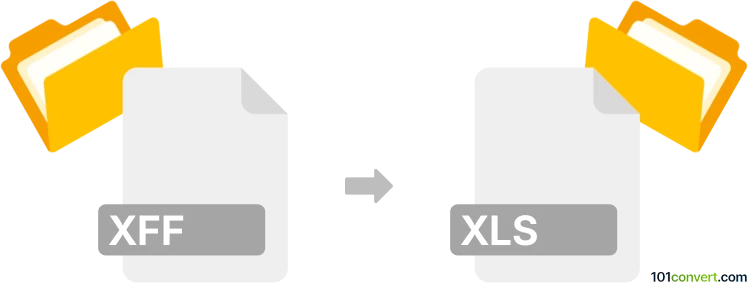
How to convert xff to xls file
- Other formats
- No ratings yet.
101convert.com assistant bot
1h
Understanding xff and xls file formats
XFF (XML Form File) is a file format used primarily by FormFlow and other form-based applications to store form data in an XML structure. These files are typically used for digital forms, capturing user input and form layouts.
XLS is the file extension for Microsoft Excel Spreadsheet files, widely used for storing, organizing, and analyzing data in tabular form. XLS files are compatible with Microsoft Excel and many other spreadsheet applications.
Why convert xff to xls?
Converting XFF to XLS allows you to transfer form data into a spreadsheet format, making it easier to analyze, manipulate, and share the information using Excel or similar tools.
How to convert xff to xls
There is no direct, one-click converter for XFF to XLS due to the specialized nature of XFF files. However, you can follow these steps:
- Extract data from XFF: Since XFF is XML-based, open the file with a text editor or XML viewer to access the data.
- Transform XML to CSV: Use an XML to CSV converter (such as Altova XMLSpy or Online XML Tools) to convert the relevant data into CSV format.
- Import CSV into Excel: Open Microsoft Excel, go to File → Open and select the CSV file. Save the file as XLS by choosing File → Save As and selecting XLS as the format.
Recommended software for conversion
- Altova XMLSpy: A powerful XML editor that can transform XML data to CSV or Excel formats.
- Online XML Tools: Free web-based tools for converting XML to CSV, which can then be imported into Excel.
- Microsoft Excel: For importing CSV and saving as XLS.
Summary
While there is no direct XFF to XLS converter, extracting XML data from XFF and converting it to CSV, then importing into Excel, is the most effective workflow. Altova XMLSpy and Online XML Tools are recommended for the XML to CSV step, and Microsoft Excel for the final conversion to XLS.
Note: This xff to xls conversion record is incomplete, must be verified, and may contain inaccuracies. Please vote below whether you found this information helpful or not.