Convert XFF to JPG
How to convert XFF image files to JPG format using GIMP and other recommended tools.
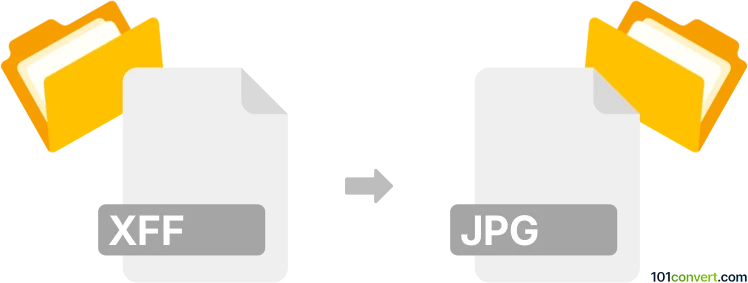
How to convert xff to jpg file
- Other formats
- No ratings yet.
101convert.com assistant bot
1h
Understanding xff and jpg file formats
XFF (X-Face File) is a bitmap image format primarily used for storing small monochrome images, often as email or Usenet avatars. It is not widely supported outside of specific email clients and Unix-based systems. JPG (or JPEG) is a popular raster image format known for its efficient compression and compatibility with virtually all devices and software. Converting XFF to JPG allows for broader usage and easier sharing of the image.
Why convert xff to jpg?
Converting an XFF file to JPG is useful when you need to use the image in mainstream applications, websites, or share it with others who may not have specialized software to view XFF files. JPG files are also more suitable for editing and printing.
How to convert xff to jpg
Since XFF is a niche format, direct converters are rare. The best approach is to use an image viewer or editor that supports XFF, such as GIMP (GNU Image Manipulation Program), and then export the image as a JPG.
- Download and install GIMP from the official website.
- Open GIMP and go to File → Open to select your XFF file.
- Once the image is loaded, go to File → Export As.
- In the export dialog, choose JPEG image (*.jpg, *.jpeg) as the file type.
- Click Export and adjust the quality settings as needed, then confirm to save your new JPG file.
Recommended software for xff to jpg conversion
- GIMP (Windows, macOS, Linux): Free, open-source, and supports a wide range of formats including XFF and JPG.
- Online-Convert.com: If you have trouble with desktop software, try uploading your XFF file to this online service, though support for XFF may be limited.
Tips for successful conversion
- If your XFF file does not open, ensure it is not corrupted and that you have the latest version of GIMP.
- After conversion, check the JPG for quality and adjust export settings if needed.
Note: This xff to jpg conversion record is incomplete, must be verified, and may contain inaccuracies. Please vote below whether you found this information helpful or not.