Convert XFDL to CSV
How to read and export XDFL forms? Recovery of Extensible Forms Description Language files without IBM Reader.
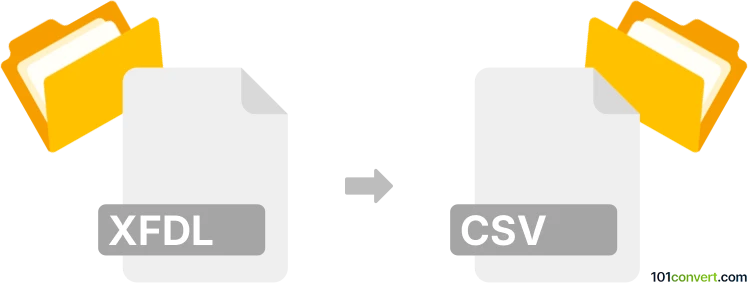
How to convert xfdl to csv file
- Documents
- No ratings yet.
What is the XDFL format, and where is it used?
Forms used in business and government contexts are the main source of XFDL (Extensible Forms Description Language) files, typically found in systems and applications that deal with legally binding and complex forms, like those used by the military and other government agencies.
Extensible Forms Description Language (XFDL) files are essentially XML-based files that represent complex forms and documents. Because of their XML structure, XML editors can open and view XFDL files, but in order to read the content correctly, an interpreter tool is necessary.
The IBM Forms Viewer, formerly Lotus Form Viewer, was the only program to open .xfdl files as intended. Unfortunately, IBM discontinued that product line long ago, which is the main cause of issues with the XFDL format. Previously, the free IBM Lotus Forms Viewer was available for download on the IBM website, but the link may not work.
What is the purpose of xfdl to csv conversion?
Since it's hard or even impossible to find a tool that can read .xfdl form files as they were intended, many users opt for at least partial recovery or export of the data, in the case of xfdl to csv conversion, to CSV format.
How do you export XFDL files?
Exporting .xfdl files with IBM Viewer
If you can still access IBM software or find a link to download it, the tool can export to PDF. After exporting the document in PDF format, you can export any required data to CSV format.
It is difficult to provide specifics without knowing the exact type of form, but CSV format can be used to store structured data, so maybe tables included in the original form can be exported in this manner. For example, Adobe Acrobat (PDF) Online can be used for this, but the same applies to the desktop Reader.
Recovery of CSV data from xfdl file without IBM Viewer
If you cannot access IBM or Lotus Viewer, your only option is to open the xfdl file with any XML editor and manually search for the data you want to export to CSV format. This can take a lot of time and requires familiarity with XML format or knowing where to look within the structure. The basic workflow is made up of the following steps:
- Using your chosen tool, read XML data.
- Find the part you want to export and/or delete the rest.
- Save it as CSV or export it to a different program that can convert XML to CSV.
The simplest way to proceed is to use Excel, for example, and either try your luck and import raw XML data and delete any unwanted clutter from the table or reduce the XML file before importing it. In both cases, you can then save the Excel table in CSV format.
Alternatively, you may finish everything in a high-end text/XML editor (many of them allow direct export or processing to CSV format). Lastly, online parsers can also convert XML to CSV to do this operation.
The database currently does not contain any direct xfdl file converter links.