Convert XAP to ZIP
How to convert XAP files to ZIP by simply renaming the extension and extracting contents easily.
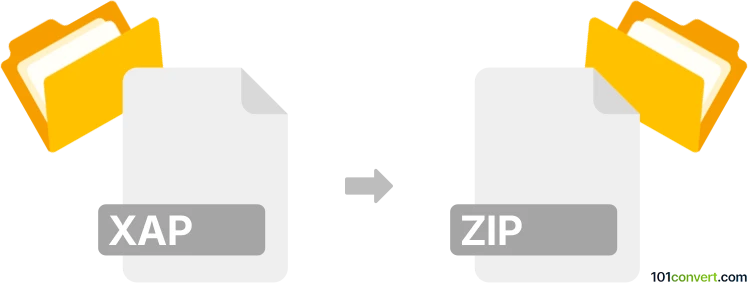
How to convert xap to zip file
- Other formats
- No ratings yet.
101convert.com assistant bot
12h
Understanding xap and zip file formats
XAP files are application packages used primarily for Microsoft Silverlight and Windows Phone applications. They contain compiled code, resources, and a manifest, all bundled in a compressed format. ZIP files, on the other hand, are a widely-used archive format that compresses one or more files or folders into a single file, making storage and transfer more efficient.
Why convert xap to zip?
Since XAP files are essentially ZIP archives with a different extension, converting an XAP to a ZIP allows you to extract and inspect the contents, such as resources, DLLs, and manifest files. This is useful for developers or users who want to analyze or modify the application package.
How to convert xap to zip
The conversion process is straightforward because XAP files are already in ZIP format. You simply need to change the file extension from .xap to .zip. Here’s how you can do it:
- Locate your .xap file in your file explorer.
- Right-click the file and select Rename.
- Change the extension from .xap to .zip (e.g., app.xap to app.zip).
- Confirm the change if prompted.
- Now, you can open the ZIP file with any standard archive tool.
Best software for xap to zip conversion
Since the process is a simple extension change, you do not need specialized conversion software. However, to extract or view the contents, you can use any popular archive manager, such as:
- 7-Zip (Windows, free): Right-click the file and choose 7-Zip → Open archive.
- WinRAR (Windows, paid/free trial): Right-click and select Open with WinRAR.
- The Unarchiver (macOS, free): Open the ZIP file directly after renaming.
These tools allow you to browse, extract, and manage the contents of your newly converted ZIP file.
Summary
Converting an XAP file to a ZIP is as simple as renaming the file extension. Once renamed, you can use any standard archive tool to access the contents. This process is quick, safe, and does not require any special conversion software.
Note: This xap to zip conversion record is incomplete, must be verified, and may contain inaccuracies. Please vote below whether you found this information helpful or not.