Convert XAP to CXML
How to extract resources from XAP files and create CXML collections for Deep Zoom or Pivot.
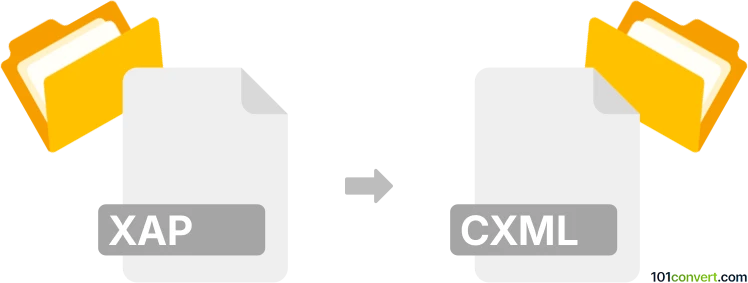
How to convert xap to cxml file
- Other formats
- No ratings yet.
101convert.com assistant bot
3h
Understanding xap and cxml file formats
XAP is a file format used primarily for packaging Silverlight applications. It is essentially a compressed archive (similar to ZIP) containing application assemblies, resources, and a manifest file. XAP files are deployed to web servers and executed in browsers with Silverlight support.
CXML (Collection XML) is an XML-based file format used to describe collections, such as Deep Zoom image collections or structured data for search and visualization. CXML is commonly used in Microsoft Pivot and Deep Zoom technologies.
Why convert xap to cxml?
Converting a XAP file to CXML is not a typical or direct conversion, as these formats serve different purposes. However, you might want to extract data or resources from a XAP package and represent them in a CXML structure for use in Deep Zoom or Pivot collections.
How to convert xap to cxml
Since XAP is a compressed archive, the process involves extracting its contents and then manually or programmatically creating a CXML file based on the resources or data found inside. There is no one-click converter, but you can follow these steps:
- Extract the XAP file: Rename the .xap file to .zip and extract it using any archive tool (e.g., 7-Zip or WinRAR).
- Identify relevant resources: Locate images, data files, or assemblies you wish to include in your CXML collection.
- Create a CXML file: Use a text editor or XML editor to create a new CXML file. Structure the file according to the CXML schema, referencing the extracted resources as needed.
- Validate the CXML: Use an XML validator or a tool like Microsoft Pivot Collection Tool to ensure your CXML is well-formed and functional.
Recommended software for the conversion
- 7-Zip or WinRAR for extracting XAP files.
- Notepad++ or XML Notepad for editing and creating CXML files.
- Microsoft Pivot Collection Tool for validating and previewing CXML collections.
Summary
While there is no direct XAP to CXML converter, you can extract resources from a XAP file and manually create a CXML file to suit your needs. Use reliable archive and XML editing tools for the best results.
Note: This xap to cxml conversion record is incomplete, must be verified, and may contain inaccuracies. Please vote below whether you found this information helpful or not.