Convert XAF to 3DS
How to transfer XAF animation data to a 3DS model using Autodesk 3ds Max.
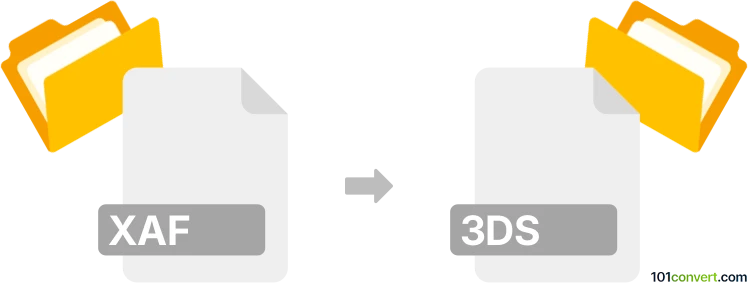
How to convert xaf to 3ds file
- Other formats
- No ratings yet.
101convert.com assistant bot
4h
Understanding XAF and 3DS file formats
XAF (XML Animation File) is a file format used by Autodesk 3ds Max to store animation data, such as bone movements and keyframes, in an XML structure. It is primarily used for transferring animation between different scenes or characters within 3ds Max.
3DS is a legacy 3D model file format developed by Autodesk for the 3D Studio software. It stores mesh data, textures, lighting, and scene information, making it widely used for exchanging 3D models between various applications.
How to convert XAF to 3DS
Direct conversion from XAF to 3DS is not possible because XAF contains only animation data, while 3DS is a complete 3D model format. To use animation from an XAF file in a 3DS model, you need to:
- Import your 3D model (e.g., in .max or .3ds format) into Autodesk 3ds Max.
- Apply the animation from the XAF file to the model using the Animation → Save/Load Animation feature.
- Once the animation is applied, export the animated model as a 3DS file using File → Export → Export Selected and choose 3DS as the format.
Note: The 3DS format has limitations and may not support all animation features. For more advanced animation export, consider using FBX or other modern formats.
Best software for XAF to 3DS conversion
The recommended software for this process is Autodesk 3ds Max, as it natively supports both XAF and 3DS formats. No online converter can directly convert XAF to 3DS due to the nature of the data involved.
- Autodesk 3ds Max: Industry-standard for 3D modeling and animation, with full support for XAF and 3DS.
Summary
To convert XAF animation data to a 3DS file, use Autodesk 3ds Max to apply the animation to your model and export as 3DS. Direct conversion is not possible due to format differences.
Note: This xaf to 3ds conversion record is incomplete, must be verified, and may contain inaccuracies. Please vote below whether you found this information helpful or not.