Convert XA to WAV
What software can I use to easily convert .xa files to .wav audio format?
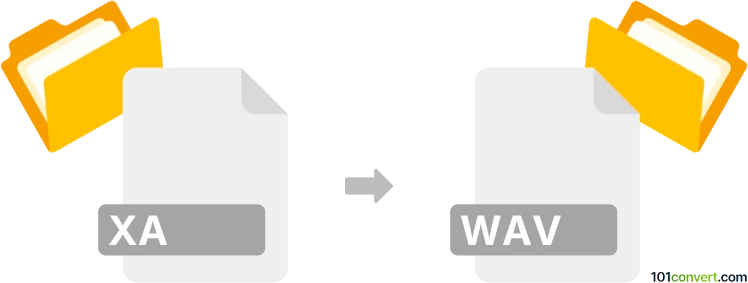
How to convert xa to wav file
- Computer games
- No ratings yet.
Such efforts relate to users seeking for ways to convert PlayStation Extended Architecture Audio Files directly to WAVE Audio Files (.xa to .wav conversion), which should certainly be achievable.
Several dedicated tools and converters, such as XA2WAV or PSMplay, will allow users to convert XA audio files to various audio formats, including WAV.
101convert.com assistant bot
2mos
Understanding XA and WAV file formats
XA (eXtended Architecture) is a file format primarily used in video game audio, especially on older gaming consoles like the PlayStation. It is a compressed audio format that allows for efficient storage and playback of soundtracks and sound effects within games.
WAV (Waveform Audio File Format) is a standard audio file format used for storing waveform data. Developed by Microsoft and IBM, WAV files are widely used for high-quality audio on Windows systems. They are uncompressed, resulting in larger file sizes but superior sound quality.
How to convert XA to WAV
Converting XA files to WAV format can be essential for users who want to play game audio on standard media players or edit the audio using common audio editing software. The conversion process involves extracting the audio data from the XA file and saving it in the WAV format.
Best software for XA to WAV conversion
One of the best tools for converting XA to WAV is VGMStream. VGMStream is a command-line utility that supports a wide range of video game audio formats, including XA. It allows users to convert XA files to WAV with ease.
To use VGMStream for conversion, follow these steps:
- Download and install VGMStream from its official repository.
- Open a command prompt or terminal window.
- Navigate to the directory containing your XA file.
- Run the command:
vgmstream-cli input.xa -o output.wav
Another option is Audacity, a popular open-source audio editor that can import XA files with the help of the FFmpeg library. To convert using Audacity:
- Install Audacity and the FFmpeg library.
- Open Audacity and use File → Import → Audio to load the XA file.
- Once imported, use File → Export → WAV to save the file in WAV format.
Suggested software and links: xa to wav converters
This record was last reviewed some time ago, so certain details or software may no longer be accurate.
Help us decide which updates to prioritize by clicking the button.