Convert X_T to DGN
How to convert X_T Parasolid files to DGN format for seamless CAD interoperability.
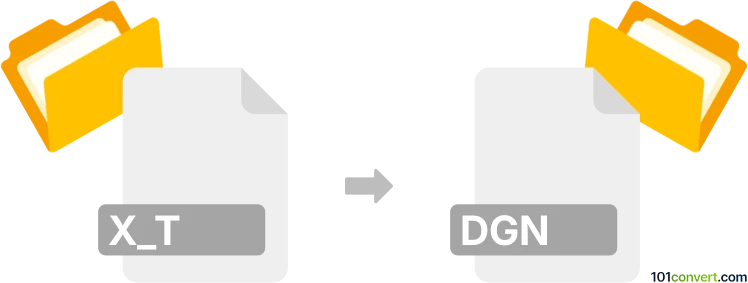
How to convert x_t to dgn file
- Other formats
- No ratings yet.
101convert.com assistant bot
2h
Understanding x_t and dgn file formats
X_T files are Parasolid Model Part files, commonly used for 3D CAD data exchange. Developed by Siemens PLM Software, X_T files store precise geometric information and are widely supported in engineering and manufacturing workflows.
DGN files are design files used by Bentley Systems' MicroStation and other CAD applications. DGN (Design) files are popular in civil engineering, construction, and infrastructure projects, supporting both 2D and 3D vector data.
Why convert x_t to dgn?
Converting x_t to dgn is essential when sharing 3D models between different CAD platforms, especially when collaborating with teams using Bentley MicroStation or similar software. This ensures compatibility and preserves design integrity across workflows.
Best software for x_t to dgn conversion
The most reliable way to convert X_T to DGN is by using Bentley MicroStation or Autodesk AutoCAD with appropriate plugins. Another excellent option is Autodesk Inventor, which supports importing X_T files and exporting to DGN format.
- Bentley MicroStation: Import the X_T file via File → Import → Parasolid (X_T), then export as DGN using File → Save As → DGN.
- Autodesk Inventor: Open the X_T file, then use File → Export → Export to DGN if the plugin is available.
- AnyCAD Exchange: A third-party tool that supports batch conversion between various CAD formats, including X_T to DGN.
Step-by-step conversion process
- Open your X_T file in Bentley MicroStation or Autodesk Inventor.
- Check the imported geometry for accuracy and completeness.
- Go to File → Save As or File → Export and select DGN as the output format.
- Adjust export settings if necessary to ensure optimal compatibility.
- Save the new DGN file to your desired location.
Tips for successful conversion
- Always verify the converted DGN file for geometry and data integrity.
- Use the latest versions of your CAD software for best compatibility.
- If you encounter issues, try intermediate formats like STEP or IGES before converting to DGN.
Note: This x_t to dgn conversion record is incomplete, must be verified, and may contain inaccuracies. Please vote below whether you found this information helpful or not.