Convert X_B to SKP
How to convert x_b (Parasolid) files to skp (SketchUp) format using the best software and workflow.
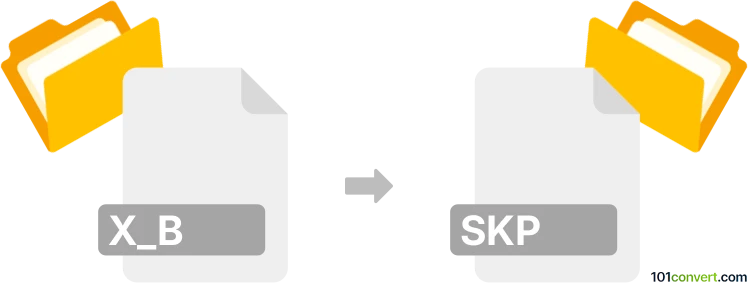
How to convert x_b to skp file
- Other formats
- No ratings yet.
101convert.com assistant bot
8h
Understanding x_b and skp file formats
X_B files are binary files used by Parasolid, a geometric modeling kernel widely adopted in CAD (Computer-Aided Design) applications. These files store 3D model data, including geometry, topology, and color information, and are commonly used for exchanging precise CAD data between different software platforms.
SKP files are the native format for SketchUp, a popular 3D modeling software. SKP files contain 3D models, textures, scenes, and metadata, and are widely used in architecture, interior design, and engineering for easy sharing and editing of 3D content.
How to convert x_b to skp
Direct conversion from x_b (Parasolid) to skp (SketchUp) is not natively supported by most software, as these formats are used by different 3D modeling ecosystems. However, you can achieve this conversion through a two-step process using intermediary formats supported by both platforms.
Recommended conversion workflow
- Import the x_b file into a CAD application that supports Parasolid, such as Autodesk Fusion 360, SolidWorks, or Siemens NX.
- Export the model to a common 3D format such as STEP (.step, .stp) or IGES (.iges, .igs) using File → Export → STEP or File → Export → IGES.
- Import the exported file into SketchUp using a plugin or extension that supports STEP/IGES import, such as SimLab STEP Importer or Transmutr.
- Save the imported model as an SKP file using File → Save As in SketchUp.
Best software for x_b to skp conversion
- Autodesk Fusion 360: Import x_b, export as STEP/IGES.
- SolidWorks: Import x_b, export as STEP/IGES.
- SimLab STEP Importer for SketchUp: Import STEP files into SketchUp.
- Transmutr: Convert various 3D formats (including STEP) to SKP.
Tips for successful conversion
- Check for geometry errors after each conversion step.
- Use the latest versions of plugins and software for best compatibility.
- Consider simplifying complex models before conversion to avoid performance issues in SketchUp.
Note: This x_b to skp conversion record is incomplete, must be verified, and may contain inaccuracies. Please vote below whether you found this information helpful or not.