Convert X_B to OBJ
How to convert x_b Parasolid files to OBJ format for 3D modeling and the best tools for the job.
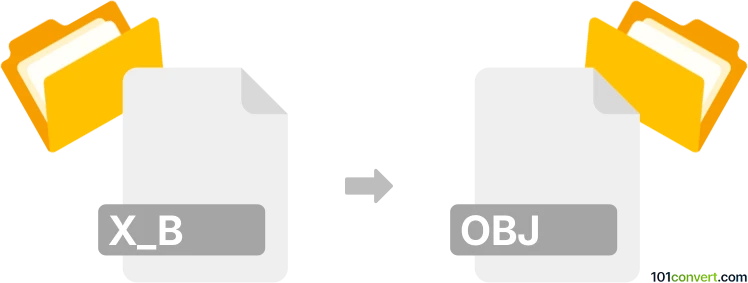
How to convert x_b to obj file
- Other formats
- No ratings yet.
101convert.com assistant bot
2h
Understanding x_b and obj file formats
X_B files are binary files used by Parasolid, a geometric modeling kernel widely adopted in CAD (Computer-Aided Design) applications. These files store 3D model data, including geometry, topology, and color information, in a compact, proprietary format.
OBJ files, on the other hand, are a popular, open, and text-based 3D model format developed by Wavefront Technologies. OBJ files store 3D geometry, such as vertices, normals, texture coordinates, and polygonal faces, and are supported by most 3D graphics and CAD software.
Why convert x_b to obj?
Converting x_b to obj is often necessary for interoperability. OBJ files are widely supported in 3D modeling, animation, and game development tools, making it easier to share and use models created in Parasolid-based applications.
How to convert x_b to obj
Direct conversion from x_b to obj is not always straightforward, as not all software supports both formats natively. However, several professional CAD and 3D modeling tools can perform this conversion:
- Autodesk Fusion 360: Import the x_b file, then export as OBJ via File → Export → OBJ.
- Autodesk Inventor: Import the x_b file, then use File → Export → CAD Format → OBJ.
- SolidWorks (with plugins): Import the x_b file, then export as OBJ using a plugin or via File → Save As and selecting OBJ if available.
- Online converters: Some online services like CAD Exchanger or AnyConv support x_b to obj conversion, but may have file size or privacy limitations.
Recommended software for x_b to obj conversion
CAD Exchanger is highly recommended for this conversion. It supports a wide range of CAD formats, including x_b and obj, and offers both desktop and online solutions. The conversion process is straightforward:
- Open CAD Exchanger and load your x_b file.
- Go to File → Export and select OBJ as the output format.
- Choose export options as needed and save the file.
Tips for successful conversion
- Check for geometry errors after conversion, as some details may be lost or altered.
- OBJ files do not support all Parasolid features (e.g., parametric data), so only geometry is preserved.
- For large or complex models, use desktop software for better performance and reliability.
Note: This x_b to obj conversion record is incomplete, must be verified, and may contain inaccuracies. Please vote below whether you found this information helpful or not.