Convert X_B to IGES
How to convert x_b (Parasolid) files to IGES format for seamless CAD data exchange.
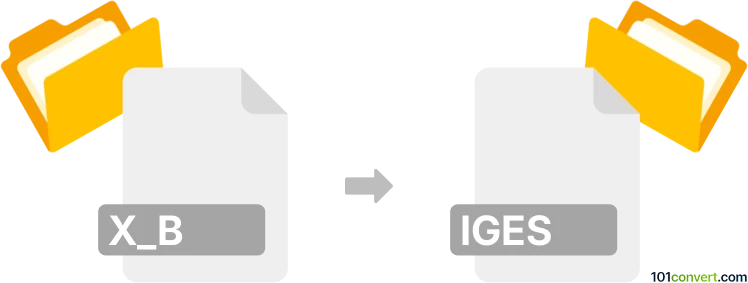
How to convert x_b to iges file
- Other formats
- No ratings yet.
101convert.com assistant bot
1h
Understanding x_b and iges file formats
X_B files are binary files used by Siemens NX and other CAD software to store 3D model data in the Parasolid format. They are highly efficient for representing complex geometry and are commonly used for exchanging data between CAD systems that support Parasolid.
IGES (Initial Graphics Exchange Specification) files, with the .iges or .igs extension, are a widely adopted neutral file format for exchanging 2D and 3D CAD data between different software platforms. IGES supports wireframe, surface, and solid modeling data, making it a popular choice for interoperability in engineering and manufacturing workflows.
Why convert x_b to iges?
Converting x_b files to iges format is often necessary when sharing 3D models with collaborators or clients who use different CAD systems. IGES is a neutral format, ensuring broad compatibility and easier data exchange across various platforms.
How to convert x_b to iges
To convert an x_b file to iges, you need a CAD application or a dedicated file converter that supports both formats. The process typically involves importing the x_b file and exporting it as an iges file.
Recommended software for x_b to iges conversion
- Autodesk Fusion 360: Import your x_b file, then use File → Export → IGES to save it in the IGES format.
- Siemens NX: Open the x_b file, then select File → Export → IGES to convert and save your model.
- SolidWorks: Import the x_b file, then go to File → Save As and choose IGES as the output format.
- Online converters: Tools like CAD Exchanger or AnyConv can convert x_b to iges without installing software, but may have file size or feature limitations.
Tips for successful conversion
- Check the integrity of your x_b file before conversion to avoid errors.
- After conversion, review the iges file in your target CAD software to ensure all geometry and features are preserved.
- Some complex features or parametric data may not transfer perfectly due to format differences.
Conclusion
Converting x_b files to iges is straightforward with the right CAD software or online tools. For best results, use professional CAD applications like Autodesk Fusion 360, Siemens NX, or SolidWorks to ensure high fidelity and compatibility.
Note: This x_b to iges conversion record is incomplete, must be verified, and may contain inaccuracies. Please vote below whether you found this information helpful or not.