Convert X to TXT
How to convert DirectX .x 3D model files to plain .txt format using Blender or Assimp.
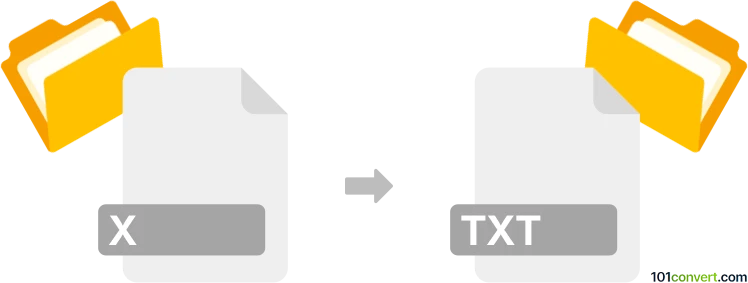
How to convert x to txt file
- Other formats
- No ratings yet.
101convert.com assistant bot
4h
Understanding x and txt file formats
X files (commonly with the .x extension) are typically associated with DirectX, a Microsoft technology for handling multimedia tasks, especially game programming and video. The .x file format is used to store 3D model data, including meshes, textures, and animation information. These files are structured in a way that is readable by DirectX applications and are not plain text files, though they may contain some human-readable elements.
TXT files are simple, plain text files with the .txt extension. They contain unformatted text and are universally supported by text editors and many other applications. TXT files are ideal for storing readable information without any special formatting or embedded objects.
Why convert x to txt?
Converting an .x file to .txt is useful if you want to extract readable information, such as mesh data or animation parameters, for documentation, analysis, or editing purposes. Since .x files can be in either binary or text format, conversion may involve extracting the text content or converting binary data into a readable format.
How to convert x to txt
To convert an .x file to a .txt file, follow these steps:
- Check the .x file format: Open the .x file in a text editor like Notepad or Notepad++. If the content is readable, you can simply save it as a .txt file using File → Save As and change the extension to .txt.
- If the .x file is binary: You will need a specialized tool to convert it to a readable format. Use a 3D model viewer or converter that supports .x files, such as Assimp (Open Asset Import Library) or Blender.
- Using Blender: Import the .x file via File → Import → DirectX (.x). Then, export the data you need (such as mesh data) to a text format using File → Export → Wavefront (.obj) or a custom script to extract the information as plain text.
- Using Assimp: Use the command-line tool to convert the .x file to a readable format, such as .obj or .dae, and then open the resulting file in a text editor to extract the information you need.
Best software for x to txt conversion
- Blender – Free and open-source 3D creation suite that can import .x files and export data in various formats.
- Assimp – Open Asset Import Library, a command-line tool for converting 3D model files between formats.
- Notepad++ – For viewing and editing .x files that are already in text format.
Summary
Converting .x files to .txt is straightforward if the .x file is already in text format. For binary .x files, use tools like Blender or Assimp to extract and convert the data into a readable text format. Always ensure you have backups before converting or editing your files.
Note: This x to txt conversion record is incomplete, must be verified, and may contain inaccuracies. Please vote below whether you found this information helpful or not.