Convert X to AC
How to convert X 3D model files to AC format using Assimp or Blender for AC3D compatibility.
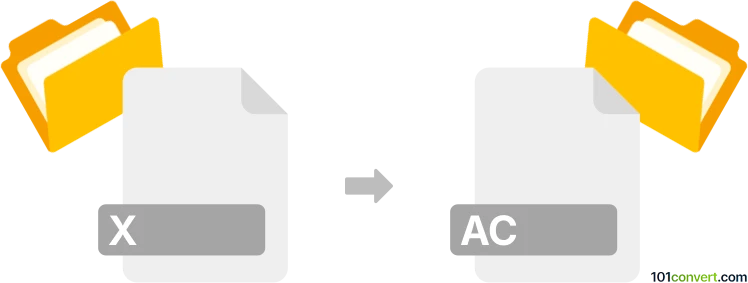
How to convert x to ac file
- Other formats
- No ratings yet.
101convert.com assistant bot
1h
Understanding x and ac file formats
X files are 3D model files developed by Microsoft for DirectX. They store mesh data, textures, and animation information, and are commonly used in game development and 3D applications. The AC file format is used by AC3D, a 3D modeling software. AC files contain 3D geometry, materials, and scene information, and are popular for flight simulators and other 3D projects.
How to convert x to ac files
Converting X files to AC format involves translating the 3D model data so it can be used in AC3D or compatible software. This process ensures that geometry, textures, and other attributes are preserved as much as possible.
Recommended software for x to ac conversion
The best tool for converting X to AC is Assimp (Open Asset Import Library). Assimp is a powerful open-source library that supports importing and exporting a wide range of 3D file formats, including both X and AC. You can use the assimp command-line tool to perform the conversion:
- Download and install Assimp from the official website.
- Open a command prompt or terminal.
- Run: assimp export model.x model.ac
Alternatively, you can use Blender as an intermediary. Import the X file into Blender (with the appropriate add-on), then export it as an AC file using the File → Export → AC3D (.ac) option if the exporter is installed.
Tips for successful conversion
- Check for missing textures or materials after conversion.
- Review the model in AC3D to ensure geometry and animations are intact.
- If issues arise, try re-exporting from Blender or updating Assimp to the latest version.
Note: This x to ac conversion record is incomplete, must be verified, and may contain inaccuracies. Please vote below whether you found this information helpful or not.