Convert X to PMX
How to convert x to pmx. Available x to pmx converters.
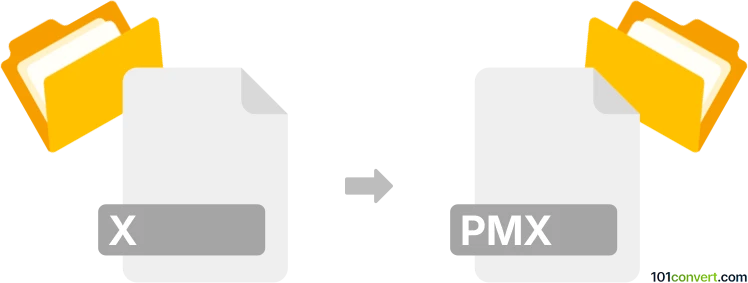
How to convert x to pmx file
- 3D modeling
- No ratings yet.
Pmx Editor modeling tool for MikuMikuDance models (.pmx) also supports 3D graphics saved in Microsoft Direct-X SDK format (.x). As such it should be quite possible to import .x files to the program, process it and export it as .pmx file, which will eventually achieve x to mpx conversion for you.
101convert.com assistant bot
2mos
Understanding X and PMX file formats
The X file format is a 3D model file format used primarily by Microsoft DirectX. It is commonly used for storing 3D models, animations, and textures for use in video games and other 3D applications. The X file format is text-based, making it relatively easy to read and edit with a text editor.
The PMX file format is a 3D model file format used by MikuMikuDance (MMD), a popular animation software for creating 3D animations and music videos. PMX files are an evolution of the older PMD format and offer more advanced features, such as more detailed models and enhanced physics simulations.
How to convert X to PMX
Converting X files to PMX can be a bit challenging due to the differences in the file formats. However, with the right tools, it is possible to perform this conversion effectively.
Best software for X to PMX conversion
One of the best tools for converting X files to PMX is Blender, a powerful open-source 3D modeling software. Blender supports a wide range of file formats and can be extended with plugins to support additional formats.
To convert X to PMX using Blender, follow these steps:
- Open Blender and go to File → Import to import the X file.
- Once the X file is imported, you may need to adjust the model and textures to ensure they are correctly displayed.
- After making any necessary adjustments, go to File → Export and select the PMX format to export the model as a PMX file.
Another option is to use PmxEditor, a tool specifically designed for editing PMX files. While PmxEditor does not natively support X files, you can use Blender to convert the X file to a format that PmxEditor can import, such as OBJ, and then use PmxEditor to convert it to PMX.
Suggested software and links: x to pmx converters
This record was last reviewed some time ago, so certain details or software may no longer be accurate.
Help us decide which updates to prioritize by clicking the button.