Convert X to PMD
How to convert x to pmd. Converting Direct-X objects to MikuMikuDance format. Available x to pmd converters.
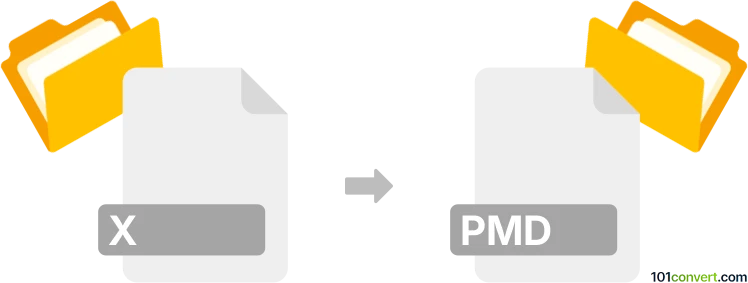
How to convert x to pmd file
- 3D modeling
- No ratings yet.
Pmx Editor used to edit MikuMikuDance models (.pmd files) can also be used to convert Direct-X objects (.x files) to produce these models, i.e. to perform x to pmd conversion. This can be achieved through the default import / open function found within the program and it is likely the only option available for such conversion.
101convert.com assistant bot
3mos
Understanding X and PMD file formats
The X file format is primarily associated with DirectX, a collection of application programming interfaces (APIs) for handling tasks related to multimedia, especially game programming and video, on Microsoft platforms. X files are used to store 3D models, including meshes, textures, and animations.
The PMD file format is used by MikuMikuDance (MMD), a popular 3D animation software. PMD files contain 3D model data, including bones, morphs, and textures, which are used to animate characters in MMD.
How to convert X to PMD
Converting an X file to a PMD file involves transforming 3D model data from the DirectX format to a format compatible with MikuMikuDance. This process may require specialized software that can interpret and convert the data accurately.
Best software for X to PMD conversion
One of the best tools for converting X files to PMD is Blender, a powerful open-source 3D modeling software. Blender supports a wide range of file formats and can be extended with plugins to support additional formats.
To convert an X file to PMD using Blender, follow these steps:
- Open Blender and import the X file by navigating to File → Import → DirectX (.x).
- Once the model is imported, you may need to adjust the model to ensure compatibility with MMD.
- Export the model to PMD format using a plugin like MMD Tools, which can be installed in Blender.
- Navigate to File → Export → MikuMikuDance Model (.pmd) to save the file in PMD format.
Ensure that all necessary adjustments are made to the model to maintain its integrity during the conversion process.
Suggested software and links: x to pmd converters
This record was last reviewed some time ago, so certain details or software may no longer be accurate.
Help us decide which updates to prioritize by clicking the button.