Convert WV to WAVE
Is it possible to convert .wv audio files to .wave format?
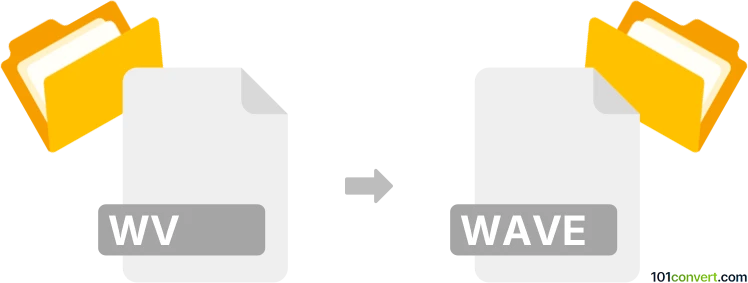
How to convert wv to wave file
- Audio
- No ratings yet.
It is certainly an achievable effort trying to convert WavPack Audio Files directly to WAVE Audio Files (.wv to .wave conversion). WAVE files are essentially WAV file formats using an extended suffix, which means the same rules apply as for a WV to WAV conversion.
Numerous audio editing tools and converters, such Adobe Audtion or SUPER, allow users to import WV audio files and export them in WAVE format.
101convert.com assistant bot
2mos
Understanding WV and WAVE file formats
The WV file format, also known as WavPack, is a compressed audio format that provides lossless, lossy, and hybrid compression modes. It is popular for its ability to compress audio files without losing quality, making it a preferred choice for audiophiles and music enthusiasts.
The WAVE file format, often referred to as WAV, is a standard audio file format used for storing waveform data. It is widely used in professional audio recording and editing due to its high quality and uncompressed nature, which preserves the original sound.
Why convert WV to WAVE?
Converting WV files to WAVE format is beneficial when you need to work with audio files in professional audio editing software that may not support WV files. WAVE files are also more universally compatible with various media players and devices.
Best software for WV to WAVE conversion
One of the best software options for converting WV files to WAVE is dBpoweramp Music Converter. This software is known for its high-quality audio conversion capabilities and user-friendly interface.
To convert WV to WAVE using dBpoweramp Music Converter, follow these steps:
- Open dBpoweramp Music Converter.
- Select the WV file you wish to convert.
- Choose Convert To and select WAVE as the target format.
- Click Convert to start the conversion process.
Alternative converters
Another reliable option is Foobar2000, a versatile audio player with conversion capabilities. To convert using Foobar2000:
- Open Foobar2000 and add the WV file to the playlist.
- Right-click the file and select Convert → Quick Convert.
- Choose WAVE as the output format and click Convert.
Suggested software and links: wv to wave converters
This record was last reviewed some time ago, so certain details or software may no longer be accurate.
Help us decide which updates to prioritize by clicking the button.