Convert WV to OGG
What are my options for converting .wv audio to .ogg format?
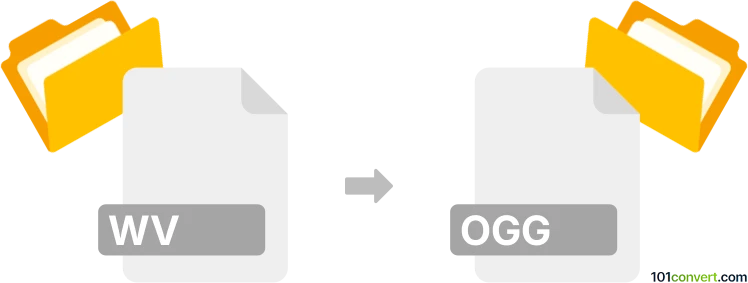
How to convert wv to ogg file
- Audio
- No ratings yet.
WV is not a very common file format, you will, however, still be able to convert WavPack Audio Files directly to Ogg Vorbis Audio Files (.wv to .ogg conversion).
For a reliable conversion, use audio editors and converters, such as Awave Studio or SUPER, will allow you to import WV audio files and export them in OGG format.
101convert.com assistant bot
2mos
Understanding wv and ogg file formats
WV (WavPack) is a free, open-source audio compression format that offers both lossless and hybrid compression. It is popular among audiophiles for its ability to compress audio files without losing any quality. OGG is a free, open container format maintained by the Xiph.Org Foundation, most commonly used for the Ogg Vorbis audio codec, which provides efficient, high-quality lossy audio compression.
Why convert wv to ogg?
Converting WV files to OGG format is useful when you need a more widely supported, compressed audio file for streaming, sharing, or playback on devices and software that do not support WavPack.
Best software for wv to ogg conversion
One of the most reliable tools for converting WV to OGG is fre:ac, a free and open-source audio converter that supports both formats. Another excellent option is Foobar2000 with the appropriate plugins installed.
How to convert wv to ogg using fre:ac
- Download and install fre:ac from the official website.
- Open fre:ac and click Add to import your WV files.
- In the Encoder drop-down menu, select Ogg Vorbis Encoder.
- Click Browse to choose your output folder.
- Click Start Encoding to begin the conversion process.
Alternative: Using Foobar2000
- Install Foobar2000 and the necessary WavPack and Ogg Vorbis components.
- Open Foobar2000 and add your WV files to the playlist.
- Select the files, right-click, and choose Convert → Quick convert → Ogg Vorbis.
- Choose your desired quality settings and start the conversion.
Online conversion options
For quick conversions without installing software, online converters like Convertio or Online Audio Converter can handle WV to OGG conversion. Simply upload your WV file, select OGG as the output format, and download the converted file.
Summary
Converting WV to OGG is straightforward with tools like fre:ac or Foobar2000. These methods ensure compatibility and efficient audio compression for a wide range of uses.