Convert WRL to STEP
Converting .wrl files directly to .step format.
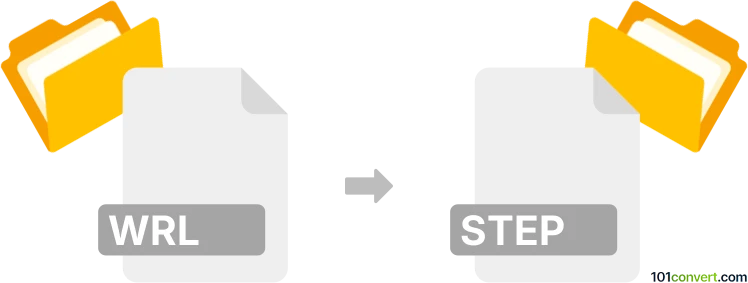
How to convert wrl to step file
- 3D modeling
- No ratings yet.
Converting VRML World 3D Image files directly to STEP 3D Model format (.wrl to .step conversion) should be possible using one of the numerous available 3D/CAD conversion utilities, such as AutoCAD or FreeCAD.
Alternatively, you might try using any 3D modeling utility, which supports both .wrl and .step formats.
101convert.com assistant bot
3mos
Understanding WRL and STEP file formats
The WRL file format, also known as VRML (Virtual Reality Modeling Language), is used for representing 3D interactive vector graphics, designed particularly for the web. It allows for the creation of 3D models that can be viewed and interacted with in a virtual environment.
On the other hand, the STEP file format, which stands for Standard for the Exchange of Product Data, is a widely used standard for exchanging 3D CAD data between different software applications. It is known for its ability to represent complex 3D models with high precision and is commonly used in engineering and manufacturing industries.
How to convert WRL to STEP
Converting a WRL file to a STEP file involves translating the 3D model data from a web-oriented format to a more precise and industry-standard format. This conversion is essential for engineers and designers who need to use web-based 3D models in CAD software for further development or manufacturing processes.
Best software for WRL to STEP conversion
One of the best software options for converting WRL to STEP is FreeCAD. FreeCAD is an open-source parametric 3D CAD modeler that supports a wide range of file formats, including WRL and STEP. To perform the conversion in FreeCAD, follow these steps:
- Open FreeCAD and go to File → Open to load your WRL file.
- Once the file is loaded, navigate to File → Export.
- Select the STEP format from the list of available formats.
- Click Save to complete the conversion.
Another reliable tool is Autodesk Fusion 360, which also supports WRL to STEP conversion. The process is similar, involving opening the WRL file and exporting it as a STEP file.
Suggested software and links: wrl to step converters
This record was last reviewed some time ago, so certain details or software may no longer be accurate.
Help us decide which updates to prioritize by clicking the button.