Convert WPT to WORD
How to convert WPT template files to Word format for better compatibility and editing options.
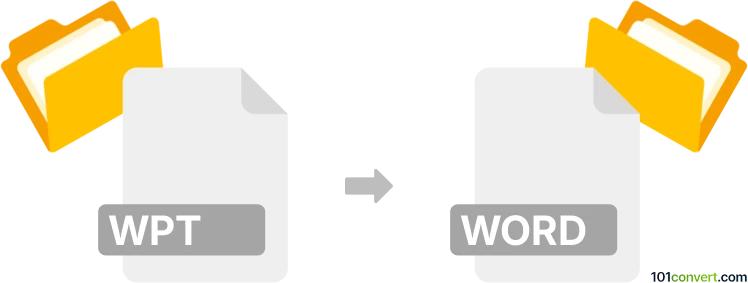
How to convert wpt to word file
- Other formats
- No ratings yet.
101convert.com assistant bot
10h
Understanding WPT and Word file formats
WPT is a template file format used by Kingsoft Writer, part of the WPS Office suite. It stores document templates, including formatting, styles, and placeholder content, similar to Microsoft Word's DOT or DOTX files. Word files (DOC or DOCX) are the standard document formats used by Microsoft Word, widely recognized for text documents, reports, and formatted content.
Why convert WPT to Word?
Converting WPT to Word (DOC or DOCX) allows for broader compatibility, easier sharing, and editing in Microsoft Word or other office suites. This is especially useful if you need to collaborate with users who do not have WPS Office installed.
Best software for WPT to Word conversion
The most reliable way to convert WPT files to Word format is by using WPS Office itself. WPS Writer can open WPT files and export them as DOC or DOCX. Here’s how:
- Open your WPT file in WPS Writer.
- Go to File → Save As.
- Select Word Document (*.doc or *.docx) as the output format.
- Click Save.
Alternatively, you can use online converters such as Zamzar or Convertio. Simply upload your WPT file, choose DOC or DOCX as the output, and download the converted file.
Tips for successful conversion
- Check formatting after conversion, as some template elements may not transfer perfectly.
- If you have multiple WPT files, batch conversion tools in WPS Office or online services can save time.
- Always keep a backup of your original WPT file in case you need to revert changes.
Summary
Converting WPT files to Word format ensures better compatibility and easier editing. WPS Office is the best tool for this conversion, but online converters are also available for quick tasks.
Note: This wpt to word conversion record is incomplete, must be verified, and may contain inaccuracies. Please vote below whether you found this information helpful or not.