Convert WPT to KMZ
How to convert WPT waypoint files to KMZ for use in Google Earth using GPSBabel or online tools.
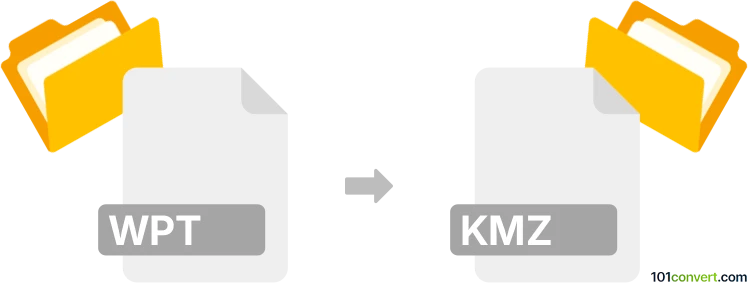
How to convert wpt to kmz file
- Other formats
- No ratings yet.
101convert.com assistant bot
11h
Understanding wpt and kmz file formats
WPT files are waypoint files commonly used by GPS devices and mapping software. They store geographic coordinates (latitude and longitude) and sometimes additional information like names or descriptions for specific points of interest. KMZ files are compressed versions of KML (Keyhole Markup Language) files, used by Google Earth and other mapping applications to display geographic data, including waypoints, routes, and overlays, in a structured and visually rich format.
Why convert wpt to kmz?
Converting WPT to KMZ allows you to visualize your waypoints in Google Earth or other mapping tools that support KMZ, enabling better sharing, presentation, and analysis of your geographic data.
How to convert wpt to kmz
The most reliable way to convert WPT files to KMZ is by using GPSBabel, a powerful and free tool for GPS data conversion. GPSBabel supports a wide range of GPS file formats and is available for Windows, macOS, and Linux.
Step-by-step conversion using GPSBabel
- Download and install GPSBabel on your computer.
- Open GPSBabel.
- In the Input section, select the format as OziExplorer .wpt (or the appropriate WPT format for your file).
- Click Browse and select your source WPT file.
- In the Output section, choose Google Earth (Keyhole) Markup Language (KMZ) as the format.
- Click Browse and specify the destination for your KMZ file.
- Click OK or Apply to start the conversion.
Alternative online converters
If you prefer not to install software, online converters like MyGeodata Converter can also convert WPT to KMZ. Simply upload your WPT file, select KMZ as the output format, and download the converted file.
Tips for successful conversion
- Ensure your WPT file is not corrupted and follows the correct format.
- Check the resulting KMZ file in Google Earth to verify all waypoints are correctly displayed.
- For large datasets, desktop software like GPSBabel is more reliable than online tools.
Summary
Converting WPT to KMZ is straightforward with tools like GPSBabel or online services. This process enables you to use your waypoint data in Google Earth and other advanced mapping applications.
Note: This wpt to kmz conversion record is incomplete, must be verified, and may contain inaccuracies. Please vote below whether you found this information helpful or not.