Convert WOFF to SVG
How to convert WOFF font files to SVG vector graphics for web and design use, with recommended tools.
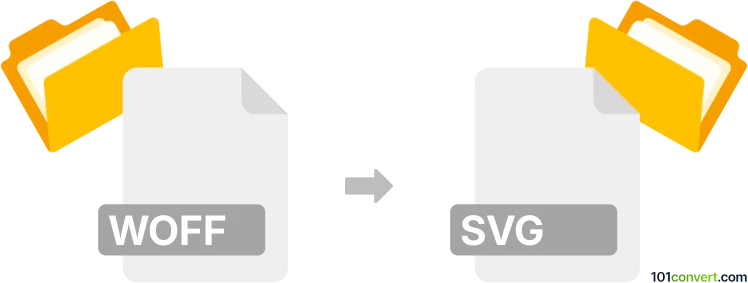
How to convert woff to svg file
- Fonts
- No ratings yet.
101convert.com assistant bot
1h
Understanding woff and svg file formats
WOFF (Web Open Font Format) is a font file format used primarily for web typography. It is a compressed version of font formats like TrueType (TTF) or OpenType (OTF), optimized for use on web pages. SVG (Scalable Vector Graphics) is an XML-based vector image format that can also contain font definitions, making it possible to use fonts as scalable graphics or icons in web design.
Why convert woff to svg?
Converting a WOFF font to SVG is useful when you want to use specific glyphs or icons from a font as vector graphics in web or graphic design projects. SVG fonts can be embedded directly into web pages or used in design software for scalable, customizable icons.
How to convert woff to svg
There is no direct, one-click conversion from WOFF to SVG, but you can achieve this in a few steps:
- Convert WOFF to TTF/OTF: Use an online converter like Convertio or Online Font Converter to convert your WOFF file to TTF or OTF format.
- Extract glyphs as SVG: Open the resulting TTF/OTF file in a font editor such as FontForge (free, open-source) or Glyphs (macOS, paid). In FontForge, select the glyph you want, then go to File → Export and choose SVG as the export format.
Recommended software for woff to svg conversion
- FontForge (Windows, macOS, Linux): Free and open-source font editor. Allows you to open TTF/OTF files and export individual glyphs as SVG.
- Online Font Converter: Useful for converting WOFF to TTF/OTF before extracting SVG glyphs.
Step-by-step conversion using FontForge
- Convert your WOFF file to TTF/OTF using an online converter.
- Open the TTF/OTF file in FontForge.
- Select the glyph you want to export.
- Go to File → Export and select SVG as the format.
- Save the SVG file to your desired location.
Tips and considerations
- SVG export is typically for individual glyphs, not the entire font.
- Check licensing restrictions before converting and using fonts.
- SVG files are ideal for web icons and scalable graphics.
Note: This woff to svg conversion record is incomplete, must be verified, and may contain inaccuracies. Please vote below whether you found this information helpful or not.