Convert WOFF to OTF
How to convert woff to otf. Exporting WOFF font packages to OTF format.
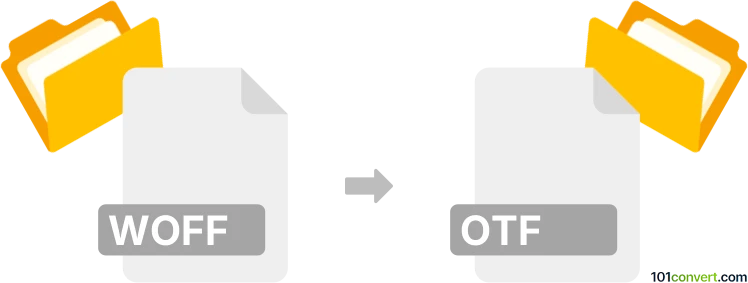
How to convert woff to otf file
- Fonts
- No ratings yet.
woff to otf conversion seems to be a matter of conversion between two different font file formats. For example the FontCreator (Windows) or Glyphs (Mac) and many other similar font handling utilities are excellent choices if you are looking for a way how to convert Web Open Font Format packages (.woff) to their OpenType font alternatives (.otf).
101convert.com assistant bot
3mos
Understanding WOFF and OTF file formats
WOFF (Web Open Font Format) is a font format primarily used for web pages. It is a compressed version of font formats like TrueType (TTF) and OpenType (OTF), optimized for use on the web. WOFF files contain font data along with metadata and license information, making them ideal for web developers who want to ensure their fonts are displayed correctly across different browsers.
OTF (OpenType Font) is a font format developed by Microsoft and Adobe. It combines the best features of both TrueType and PostScript fonts, offering advanced typographic features and support for a wide range of characters. OTF files are widely used in desktop publishing and graphic design due to their versatility and high-quality rendering.
How to convert WOFF to OTF
Converting a WOFF file to an OTF file can be useful if you need to use a web font in desktop applications or for printing purposes. The conversion process involves decompressing the WOFF file and converting its data into the OTF format.
Best software for WOFF to OTF conversion
One of the best tools for converting WOFF to OTF is FontForge. FontForge is a free, open-source font editor that supports a wide range of font formats, including WOFF and OTF. Here’s how you can use FontForge to perform the conversion:
- Download and install FontForge from its official website.
- Open FontForge and go to File → Open to load your WOFF file.
- Once the file is loaded, go to File → Generate Fonts.
- In the dialog box, select OTF as the output format.
- Click Save to complete the conversion.
Another option is to use online converters like CloudConvert or Convertio, which offer easy-to-use interfaces for converting WOFF files to OTF without the need to install any software.
Suggested software and links: woff to otf converters
This record was last reviewed some time ago, so certain details or software may no longer be accurate.
Help us decide which updates to prioritize by clicking the button.