Convert WMF to SVG
How to convert wmf to svg. Available wmf to svg converters.
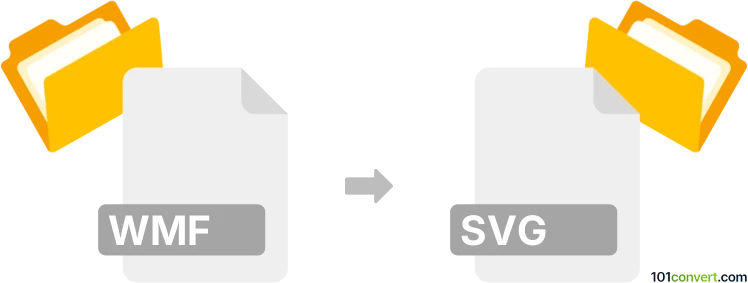
How to convert wmf to svg file
- Graphics
- No ratings yet.
Considering that both the WMF and SVG graphics files are vector based, it should not be hard to find a vector graphics editor that could convert one of these format to the other. You might also find simple utilities like UniConvertor that just offer conversion without editing options.
101convert.com assistant bot
2mos
Understanding WMF and SVG file formats
WMF (Windows Metafile) is a graphics file format originally designed for Microsoft Windows in the 1990s. It is a vector-based format that can also contain raster graphics, making it versatile for various graphic applications. WMF files are primarily used for clip art and simple graphics in Windows applications.
SVG (Scalable Vector Graphics) is a widely-used vector image format for two-dimensional graphics. It is based on XML, allowing for high-quality graphics that can be scaled to any size without losing quality. SVG is ideal for web graphics, as it is supported by all modern web browsers and can be easily manipulated with CSS and JavaScript.
How to convert WMF to SVG
Converting WMF to SVG involves transforming a Windows-specific vector format into a web-friendly, scalable format. This conversion is useful for web developers and designers who want to use WMF graphics in web projects.
Best software for WMF to SVG conversion
One of the best tools for converting WMF to SVG is Inkscape. Inkscape is a free and open-source vector graphics editor that supports a wide range of file formats, including WMF and SVG.
To convert WMF to SVG using Inkscape, follow these steps:
- Open Inkscape and go to File → Open to load your WMF file.
- Once the file is open, you can edit it if necessary.
- To save the file as SVG, go to File → Save As and select SVG as the file format.
Another option is CloudConvert, an online file conversion service that supports WMF to SVG conversion. Simply upload your WMF file, select SVG as the output format, and download the converted file.
Suggested software and links: wmf to svg converters
This record was last reviewed some time ago, so certain details or software may no longer be accurate.
Help us decide which updates to prioritize by clicking the button.