Convert WMA to M4R
Converting .wma audio to .m4r ringtone format.
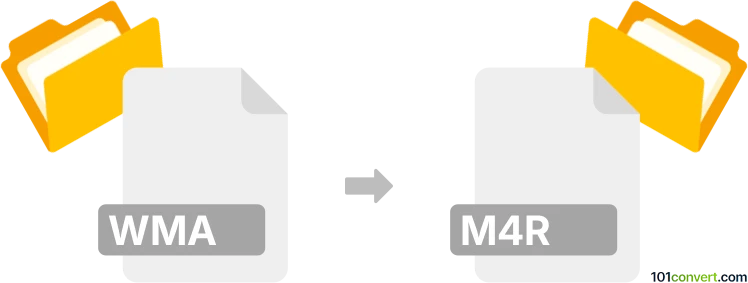
How to convert wma to m4r file
- Audio
- No ratings yet.
There are several solutions for reliably converting Windows Media Audio Files directly to iPhone Ringtone Files (.wma to .m4r conversion), and it shouldn't be too complicated.
Use an audio editing software or (online) converter, such as Xilisoft iPhone Ringtone Maker, since it allows users to import WMA audio files and export them in M4R ringtone format.
Alternatively, you can try using an online converter, like for instance, Zamzar.
101convert.com assistant bot
2mos
Understanding WMA and M4R file formats
WMA (Windows Media Audio) is a proprietary audio format developed by Microsoft. It is commonly used for streaming and downloading audio files due to its efficient compression and high-quality sound. M4R is a file format used specifically for ringtones on Apple devices. It is essentially an AAC (Advanced Audio Codec) file with a different extension, optimized for use on iPhones.
How to convert WMA to M4R
Converting a WMA file to an M4R file involves changing the audio format to be compatible with Apple devices. This can be done using various software tools and online converters.
Best software for WMA to M4R conversion
One of the best software options for converting WMA to M4R is VLC Media Player. It is a versatile media player that supports a wide range of audio and video formats. To convert using VLC, follow these steps:
- Open VLC Media Player.
- Go to Media → Convert/Save.
- Add the WMA file you want to convert.
- Click on Convert/Save and choose the output format as M4R.
- Select the destination folder and start the conversion.
Another excellent tool is iTunes, which can also be used for this conversion:
- Import the WMA file into iTunes.
- Right-click the file and select Create AAC Version.
- Locate the newly created AAC file in your iTunes library.
- Change the file extension from .m4a to .m4r.
Online converters for WMA to M4R
For those who prefer not to download software, online converters like Zamzar and OnlineConvert offer a simple way to convert WMA files to M4R. Simply upload your WMA file, select M4R as the output format, and download the converted file.