Convert WMA to AMR
Can I convert .wma audio to .amr format?
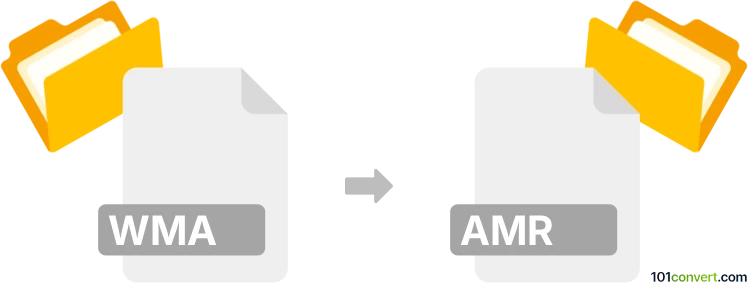
How to convert wma to amr file
- Audio
- No ratings yet.
You will find several reliable solutions for converting Windows Media Audio Files directly to Adaptive Multi-Rate Codec Files (.wma to .amr conversion); a fairly simple task.
Your best bet would be using tools, such as MediaCoder or SUPER, which allow users to import WMA audio and export it in AMR format.
101convert.com assistant bot
2mos
Understanding WMA and AMR file formats
WMA (Windows Media Audio) is a proprietary audio format developed by Microsoft, commonly used for music and audio streaming due to its efficient compression and good sound quality. AMR (Adaptive Multi-Rate) is an audio format optimized for speech coding, widely used in mobile devices for voice recordings and calls.
Why convert WMA to AMR?
Converting WMA to AMR is useful when you need to play audio files on mobile phones or devices that support AMR for voice memos or ringtones, especially when storage space is limited and speech quality is prioritized over music fidelity.
Best software for WMA to AMR conversion
One of the most reliable tools for converting WMA to AMR is Audacity (with the FFmpeg library installed). Alternatively, Any Audio Converter and Online Audio Converter (web-based) are user-friendly options.
How to convert WMA to AMR using Audacity
- Install Audacity and the FFmpeg library for extended format support.
- Open Audacity and go to File → Open to select your WMA file.
- Edit or trim the audio if needed.
- Go to File → Export → Export as AMR (narrowband).
- Choose your destination folder and click Save.
Online alternatives
For quick conversions without installing software, use Online Audio Converter (online-audio-converter.com):
- Upload your WMA file.
- Select AMR as the output format.
- Click Convert and download the resulting AMR file.
Tips for best results
- AMR is best for speech; music may lose quality after conversion.
- Check your device’s AMR compatibility before converting large batches.
- Always keep a backup of your original WMA files.