Convert WMA to AC3
Converting .wma audio files to .ac3 format.
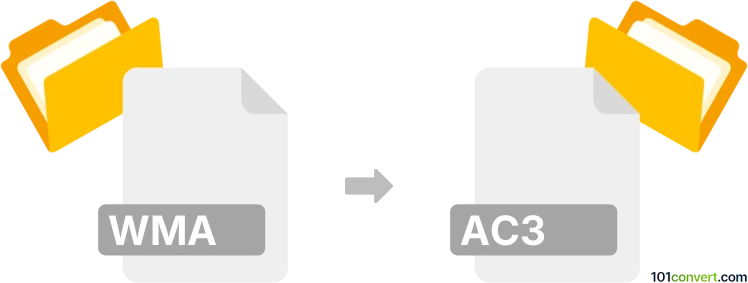
How to convert wma to ac3 file
- Audio
- No ratings yet.
You can easily convert Windows Media Audio Files directly to Audio Codec 3 Files (.wma to .ac3 conversion), since numerous audio editing tools and converters support both file types and their mutual conversion.
Choose one of several modern tools, such as MediaCoder or SUPER. These programs let you import WMA audio and re-save it in AC3 format.
101convert.com assistant bot
2mos
Understanding WMA and AC3 file formats
WMA (Windows Media Audio) is a proprietary audio format developed by Microsoft, commonly used for music streaming and storage on Windows devices. It offers good compression and sound quality, but has limited compatibility outside the Windows ecosystem.
AC3 (Audio Codec 3), developed by Dolby Laboratories, is a widely used audio format for surround sound in DVDs, Blu-ray discs, and digital television. It supports up to six channels of audio, making it ideal for home theater systems and professional audio applications.
Why convert WMA to AC3?
Converting WMA to AC3 is useful when you need to use audio files in multimedia projects, home theater systems, or DVD authoring, where AC3 is the preferred or required format for multi-channel audio playback.
Best software for WMA to AC3 conversion
One of the most reliable tools for converting WMA to AC3 is Freemake Audio Converter (Windows). It supports batch conversion, a user-friendly interface, and a wide range of output settings.
Another excellent option is Audacity (Windows, macOS, Linux) with the FFmpeg library installed. Audacity allows you to import WMA files and export them as AC3 with customizable bitrate and channel options.
How to convert WMA to AC3 using Freemake Audio Converter
- Download and install Freemake Audio Converter from the official website.
- Launch the program and click +Audio to add your WMA files.
- Select to AC3 as the output format.
- Adjust output settings such as bitrate and channels if needed.
- Click Convert to start the conversion process.
How to convert WMA to AC3 using Audacity
- Install Audacity and the FFmpeg library.
- Open Audacity and go to File → Open to import your WMA file.
- Edit the audio if necessary.
- Go to File → Export → Export as AC3.
- Choose your desired settings and save the file.
Online WMA to AC3 converters
If you prefer not to install software, online converters like Online-Convert.com and Zamzar allow you to upload WMA files and convert them to AC3 directly in your browser. These services are convenient for quick conversions but may have file size limits and require a stable internet connection.
Summary
Converting WMA to AC3 is straightforward with the right tools. Freemake Audio Converter and Audacity are top choices for offline conversion, while online services offer quick solutions for smaller files. Always check your output settings to ensure the best audio quality for your needs.