Convert WK1 to XLW
How to convert Lotus 1-2-3 WK1 spreadsheets to Excel XLW workspace files using the best tools.
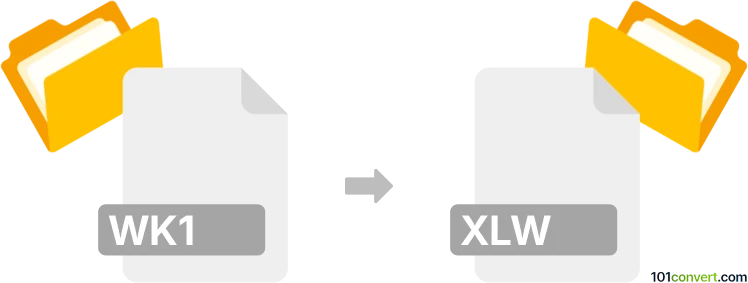
How to convert wk1 to xlw file
- Other formats
- No ratings yet.
101convert.com assistant bot
2h
Understanding wk1 and xlw file formats
WK1 files are spreadsheet documents created by Lotus 1-2-3, a popular spreadsheet application from the 1980s and 1990s. These files store data in a tabular format and were widely used before Microsoft Excel became the industry standard.
XLW files are Excel Workspace files used by Microsoft Excel. Rather than storing spreadsheet data, XLW files save the layout and arrangement of multiple open workbooks, allowing users to restore their workspace setup.
Why convert wk1 to xlw?
Converting a WK1 file to an XLW file is useful if you want to preserve your Lotus 1-2-3 spreadsheets within an Excel workspace environment. This allows you to manage multiple converted spreadsheets together in Excel, maintaining your workflow and organization.
How to convert wk1 to xlw
Direct conversion from WK1 to XLW is not natively supported, as XLW files do not contain spreadsheet data but rather workspace arrangements. The process involves two main steps:
- Convert WK1 to XLS/XLSX: Open the WK1 file in a compatible program and save it as an Excel workbook.
- Create an XLW workspace: Open the converted Excel files in Microsoft Excel and save the workspace as an XLW file.
Recommended software for conversion
- Microsoft Excel (2003 or earlier): Older versions of Excel can open WK1 files directly. Use File → Open to open the WK1 file, then File → Save As to save as XLS. Open all desired XLS files, then use File → Save Workspace to create an XLW file.
- LibreOffice Calc: LibreOffice Calc can open WK1 files. Save them as XLS, then use Excel to create the XLW workspace.
- Online converters: Some online tools can convert WK1 to XLS, but you will still need Excel to create the XLW workspace.
Step-by-step conversion process
- Open your WK1 file in Microsoft Excel 2003 or LibreOffice Calc.
- Save the file as XLS using File → Save As.
- Open all converted XLS files in Microsoft Excel.
- Go to File → Save Workspace and save the workspace as an XLW file.
Tips and considerations
- Modern versions of Excel (2016 and later) do not support WK1 files. Use Excel 2003 or LibreOffice Calc for the initial conversion.
- XLW files only store the arrangement of open workbooks, not the data itself.
- Always back up your original WK1 files before conversion.
Note: This wk1 to xlw conversion record is incomplete, must be verified, and may contain inaccuracies. Please vote below whether you found this information helpful or not.