Convert WK1 to XLSM
Convert WK1 Lotus 1-2-3 spreadsheets to XLSM Excel files using LibreOffice and Microsoft Excel.
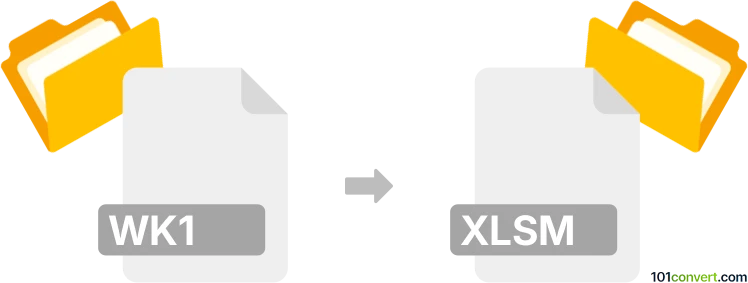
How to convert wk1 to xlsm file
- Other formats
- No ratings yet.
101convert.com assistant bot
2h
Understanding the wk1 and xlsm file formats
WK1 is a spreadsheet file format used by Lotus 1-2-3, a popular spreadsheet application from the 1980s and 1990s. WK1 files store data in a tabular format, including formulas and formatting, but lack support for modern features like macros or advanced scripting.
XLSM is a macro-enabled spreadsheet format used by Microsoft Excel. It is based on the Office Open XML standard and supports advanced features such as embedded VBA macros, complex formulas, and modern formatting options.
Why convert wk1 to xlsm?
Converting wk1 files to xlsm allows you to preserve legacy data while taking advantage of modern Excel features, including macro support, improved compatibility, and enhanced security.
How to convert wk1 to xlsm
Direct conversion from WK1 to XLSM is not natively supported in most modern spreadsheet applications. The process typically involves two steps:
- Convert WK1 to XLS/XLSX: Use an intermediary format supported by both Lotus 1-2-3 and Excel.
- Save as XLSM: Open the converted file in Excel and save it as XLSM to enable macro support.
Recommended software for conversion
- LibreOffice Calc: LibreOffice Calc can open WK1 files and save them as XLS or XLSX. Download LibreOffice from the official website, open your WK1 file, then use File → Save As and choose XLS or XLSX as the format.
- Microsoft Excel: After converting to XLS/XLSX, open the file in Excel. To save as XLSM, use File → Save As and select Excel Macro-Enabled Workbook (*.xlsm).
- Online converters: Some online services (e.g., Zamzar, CloudConvert) can convert WK1 to XLS/XLSX, but always check privacy policies before uploading sensitive data.
Step-by-step conversion process
- Open the WK1 file in LibreOffice Calc.
- Go to File → Save As and select Microsoft Excel 97/2000/XP (.xls) or Excel 2007–365 (.xlsx).
- Open the saved XLS/XLSX file in Microsoft Excel.
- Go to File → Save As and choose Excel Macro-Enabled Workbook (*.xlsm).
Important considerations
- Macros from WK1 files will not transfer as Lotus 1-2-3 macros are not compatible with Excel VBA. You will need to recreate any macros manually in Excel.
- Formatting and formulas may require review after conversion, as some features may not translate perfectly.
Summary
To convert wk1 to xlsm, use LibreOffice Calc to open and save the file as XLS/XLSX, then use Microsoft Excel to save it as XLSM. This process ensures your legacy data is accessible in a modern, macro-enabled format.
Note: This wk1 to xlsm conversion record is incomplete, must be verified, and may contain inaccuracies. Please vote below whether you found this information helpful or not.