Convert WEBPAGE to IPA
What are my options for converting webpages to .ipa app format?
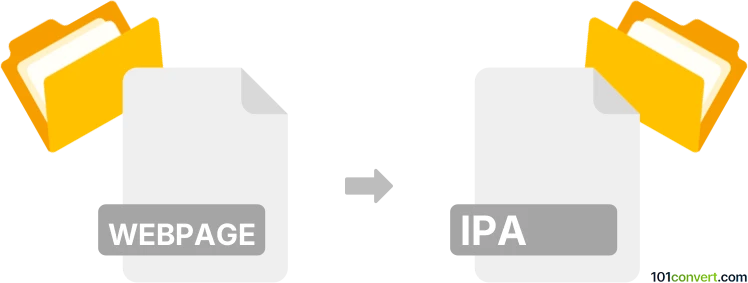
How to convert webpage to ipa file
- Mobile platforms
- No ratings yet.
You shouldn't have any issues attempting to convert a Webpage to an iOS Application (webpage to .ipa conversion), which relates to users seeking for ways to build native iOS mobile apps using existing websites.
There are several tools and online utilities, such as WebIntoApp or Convert to IPA, which will allow you to transform your WEBPAGE to an IPA iOS application file.
101convert.com assistant bot
2mos
Understanding webpage and IPA file formats
A webpage is a document that is suitable for the World Wide Web and web browsers. It is typically written in HTML and can include text, images, and other multimedia elements. Webpages are the building blocks of websites and are accessed via a web browser.
An IPA file is an iOS application archive file which stores an iOS app. Each IPA file includes a binary for the ARM architecture and can only be installed on an iOS device. IPA files are used to distribute applications on the Apple App Store.
Converting webpage to IPA
Converting a webpage to an IPA file involves creating an iOS application that can display the webpage content. This process requires development skills and tools to package the webpage into an app format.
Best software for webpage to IPA conversion
To convert a webpage to an IPA file, you can use Xcode, Apple's integrated development environment (IDE) for macOS. Xcode provides the necessary tools to create an iOS app from a webpage.
- Open Xcode and create a new project.
- Select File → New → Project and choose a template for an iOS app.
- Use a WKWebView to load and display the webpage within the app.
- Build and run the project to test the app on a simulator or a connected iOS device.
- Once the app is ready, use Product → Archive to create an IPA file.
Ensure you have an Apple Developer account to sign and distribute the app.