Convert WEBPAGE to APK
Is there a way to convert webpages to .apk format?
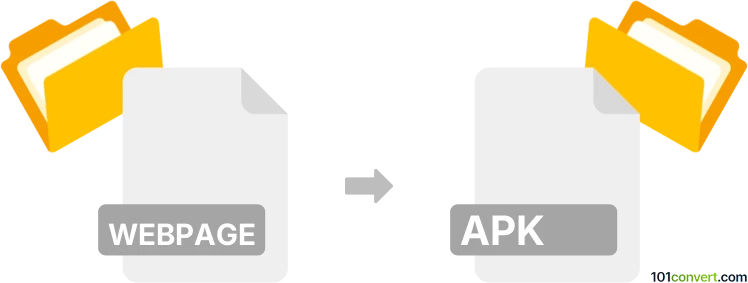
How to convert webpage to apk file
- Mobile platforms
- No ratings yet.
It should be possible to convert Webpages directly to Android Package Files (webpage to .apk conversion). To do so, you will need a specialized software or online tools, such as AppsGeyser.
As an alternative, you can convert WEBPAGES containing apps to APK format using special frameworks, like PhoneGap Desktop or Website to 2 APK Builder. These will let you deploy HTML-based applications on mobile platforms.
101convert.com assistant bot
2mos
Understanding webpage and APK file formats
A webpage is a document that is displayed in a web browser and is typically written in HTML, CSS, and JavaScript. It is a part of the World Wide Web and can include text, images, videos, and other multimedia elements. Webpages are accessed via URLs and are hosted on web servers.
An APK (Android Package Kit) is the file format used by the Android operating system for the distribution and installation of mobile apps. It contains all the elements needed for an Android app to function, including the compiled code, resources, assets, and manifest file. APK files are essential for installing apps on Android devices.
Converting a webpage to an APK file
Converting a webpage to an APK file involves creating an Android app that can display the webpage content. This process is useful for developers who want to distribute their web-based applications as standalone apps on Android devices.
Best software for webpage to APK conversion
One of the best tools for converting a webpage to an APK file is Android Studio. Android Studio is the official integrated development environment (IDE) for Android app development. It provides a comprehensive set of tools for building, testing, and deploying Android apps.
To convert a webpage to an APK using Android Studio, follow these steps:
- Open Android Studio and create a new project.
- Select File → New → New Project.
- Choose an Empty Activity and click Next.
- Configure your project settings and click Finish.
- In the activity_main.xml file, add a WebView element to display the webpage.
- In the MainActivity.java file, load the webpage URL into the WebView.
- Build the project by selecting Build → Build Bundle(s)/APK(s) → Build APK(s).
- Once the build is complete, locate the APK file in the output directory.
Other tools like Web2Apk and AppsGeyser can also be used for this conversion, offering simpler interfaces for non-developers.