Convert WEBP to XXX
How to convert WebP images to other formats like JPEG or PNG using top software and online tools.
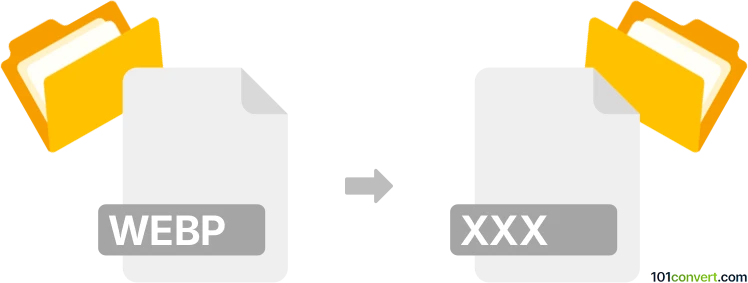
How to convert webp to xxx file
- Other formats
- No ratings yet.
101convert.com assistant bot
11h
Understanding WebP and XXX file formats
WebP is a modern image format developed by Google, designed to provide superior lossless and lossy compression for images on the web. It supports transparency and animation, making it a popular choice for web developers seeking smaller file sizes without sacrificing quality.
The XXX file format is not a standard or widely recognized file type. In most contexts, 'XXX' is used as a placeholder for an unspecified or unknown file format. If you are referring to a specific format, please clarify. For the purpose of this article, we will discuss general steps for converting WebP images to another image format, such as JPEG, PNG, or BMP, which are commonly used as target formats.
How to convert WebP to another image format
To convert a WebP file to a different image format, you can use various software tools and online converters. The process typically involves opening the WebP file and exporting or saving it in your desired format.
Recommended software for WebP conversion
- IrfanView (Windows): A lightweight image viewer and converter. Open your WebP file, then use File → Save As and select your preferred format (e.g., JPEG, PNG, BMP).
- XnConvert (Windows, macOS, Linux): Supports batch conversion of WebP files to many formats. Add your files, choose the output format, and start the conversion.
- GIMP (Windows, macOS, Linux): A free image editor. Open the WebP file, then use File → Export As and select the desired format.
- Online converters: Websites like CloudConvert or Convertio allow you to upload a WebP file and convert it to formats like JPEG, PNG, or BMP directly in your browser.
Step-by-step example: Converting WebP to PNG using IrfanView
- Download and install IrfanView from the official website.
- Open your WebP file in IrfanView.
- Go to File → Save As.
- Select PNG as the output format.
- Click Save to complete the conversion.
Conclusion
While 'XXX' is not a recognized file format, converting WebP images to popular formats like JPEG, PNG, or BMP is straightforward using tools such as IrfanView, XnConvert, GIMP, or online converters. Always choose the output format that best suits your needs.
Note: This webp to xxx conversion record is incomplete, must be verified, and may contain inaccuracies. Please vote below whether you found this information helpful or not.