Convert WEBM to AMV
How to convert WEBM videos to AMV format for playback on portable media players.
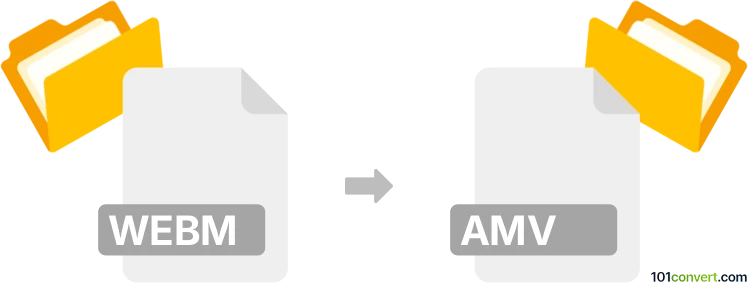
How to convert webm to amv file
- Other formats
- No ratings yet.
101convert.com assistant bot
1mo
Understanding WEBM and AMV file formats
WEBM is a modern, open-source video file format developed by Google, primarily used for web-based video streaming. It utilizes the VP8 or VP9 video codecs and the Vorbis or Opus audio codecs, making it efficient for online playback and sharing.
AMV (Anime Music Video) is a proprietary video format commonly used in Chinese MP4/MP3 portable media players. It is designed for low-resolution, low-bitrate video playback, making it suitable for devices with limited processing power and storage.
Why convert WEBM to AMV?
Converting WEBM to AMV is necessary when you want to play web-based videos on older portable media players that only support the AMV format. This ensures compatibility and smooth playback on such devices.
How to convert WEBM to AMV
Since AMV is a niche format, not all video converters support it. However, you can use FFmpeg, a powerful open-source multimedia framework, to perform this conversion. Here’s how:
- Download and install FFmpeg from the official website.
- Open a command prompt or terminal window.
- Use the following command to convert your file:
ffmpeg -i input.webm -vf scale=160:120 -r 16 -b:v 256k -ar 22050 -ac 1 output.amv - Replace input.webm with your source file and output.amv with your desired output name.
This command sets the video resolution, frame rate, and bitrate to match typical AMV player requirements.
Recommended software for WEBM to AMV conversion
- FFmpeg (Windows, macOS, Linux): Free, open-source, and highly customizable for advanced users.
- AMV Video Converter (Windows): A user-friendly tool specifically designed for AMV conversions, offering a graphical interface and preset options.
For most users, AMV Video Converter is the easiest option. Simply launch the program, go to File → Add File, select your WEBM file, choose AMV as the output format, and click Convert.
Tips for successful conversion
- AMV supports only low resolutions (typically 160x120 or 220x176). Set the output resolution accordingly.
- Keep the video bitrate low (around 256 kbps) for compatibility with most AMV players.
- Test the output file on your device to ensure proper playback.
Note: This webm to amv conversion record is incomplete, must be verified, and may contain inaccuracies. Please vote below whether you found this information helpful or not.