Convert WEB to PDF
How to convert web pages to PDF using browsers, online tools, or Adobe Acrobat Pro for best results.
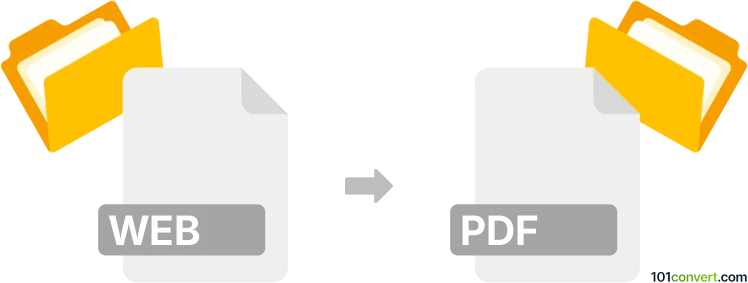
How to convert web to pdf file
- Documents
- No ratings yet.
101convert.com assistant bot
4h
Understanding web and PDF file formats
Web files typically refer to HTML files or complete web pages that are viewed in browsers. These files can include text, images, styles, and scripts, and are used to display content on the internet. PDF (Portable Document Format) is a widely used file format developed by Adobe for presenting documents in a manner independent of application software, hardware, or operating systems. PDFs preserve the layout, fonts, and graphics of the original document, making them ideal for sharing and printing.
Why convert web files to PDF?
Converting a web page to PDF allows you to save the content for offline viewing, archiving, or sharing while maintaining the original layout and design. PDFs are also easier to print and annotate compared to web pages.
How to convert web files to PDF
There are several methods to convert web pages to PDF:
- Browser built-in options: Most modern browsers like Chrome, Firefox, and Edge allow you to save web pages as PDF. Simply open the web page, then go to File → Print and select Save as PDF as the printer.
- Online converters: Websites such as Web2PDFConvert and PDFCrowd let you enter a URL and download the page as a PDF.
- Desktop software: Adobe Acrobat Pro offers advanced options for converting and customizing web pages to PDF. In Acrobat, use File → Create → PDF from Web Page and enter the desired URL.
Best software for web to PDF conversion
Adobe Acrobat Pro is the most comprehensive tool for converting web pages to PDF, offering options to capture entire sites, customize layout, and manage links. For quick and free conversions, browser print-to-PDF features or online services like PDFCrowd are highly effective.
Tips for successful conversion
- Check the web page layout after conversion to ensure all content is captured.
- Use browser extensions or dedicated software for batch conversions or advanced settings.
- For dynamic or interactive content, desktop software may yield better results than online tools.
Note: This web to pdf conversion record is incomplete, must be verified, and may contain inaccuracies. Please vote below whether you found this information helpful or not.