Convert WEB to DOCX
How to convert web pages to DOCX files using Microsoft Word or online converters like Zamzar.
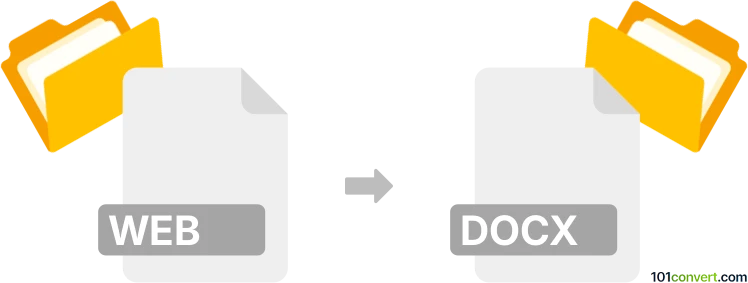
How to convert web to docx file
- Other formats
- No ratings yet.
101convert.com assistant bot
3h
Understanding web and docx file formats
WEB files typically refer to web page files, such as HTML or MHTML, which contain the structure and content of web pages. These files are used by browsers to display websites and can include text, images, and links. DOCX files are Microsoft Word documents, widely used for creating, editing, and sharing formatted text documents. DOCX supports rich formatting, images, tables, and more, making it ideal for professional documents.
Why convert web to docx?
Converting a web page to a DOCX file allows you to preserve the content and formatting of a website for offline use, editing, or sharing in a universally accepted document format. This is especially useful for archiving articles, reports, or any web-based content that needs further editing or distribution.
How to convert web to docx
There are several methods to convert a web page to a DOCX file:
- Online converters: Websites like Zamzar and Convertio allow you to upload a web page (by URL or file) and download the converted DOCX file.
- Microsoft Word: You can open an HTML file directly in Microsoft Word. Use File → Open to select your HTML file, then save it as a DOCX using File → Save As and choosing Word Document (*.docx) as the format.
- Browser print to Word: In browsers like Chrome or Edge, use File → Print and select Microsoft Print to PDF, then open the PDF in Word and save as DOCX. This method may require some formatting adjustments.
Best software for web to docx conversion
Microsoft Word is the most reliable tool for converting web pages (HTML files) to DOCX, as it preserves formatting and allows for easy editing. For quick online conversions, Zamzar and Convertio are user-friendly and support direct URL input.
Tips for successful conversion
- Check the formatting after conversion, as complex web layouts may not transfer perfectly.
- Remove unnecessary elements (ads, navigation bars) before converting for a cleaner DOCX file.
- For best results, save the web page as "Webpage, HTML only" before opening in Word.
Note: This web to docx conversion record is incomplete, must be verified, and may contain inaccuracies. Please vote below whether you found this information helpful or not.