Convert WB1 to EXCEL
How to convert WB1 Quattro Pro files to Excel format using LibreOffice, Quattro Pro, or online tools.
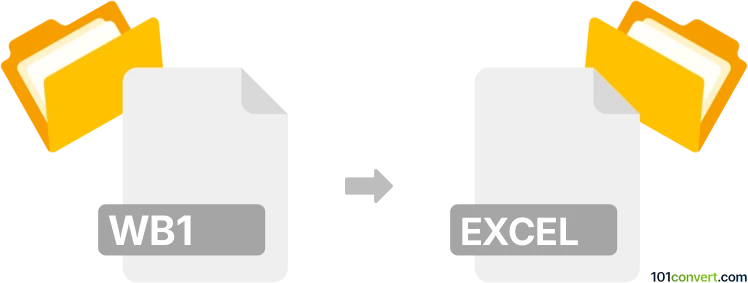
How to convert wb1 to excel file
- Other formats
- No ratings yet.
101convert.com assistant bot
10h
Understanding wb1 and excel file formats
WB1 is a spreadsheet file format used by Quattro Pro for Windows 1.x, a legacy spreadsheet application developed by Borland. These files store data in rows and columns, similar to modern spreadsheet formats, but are now considered obsolete.
Excel files typically refer to XLS or XLSX formats, which are the standard spreadsheet formats used by Microsoft Excel. These formats are widely supported and offer advanced features for data analysis, charting, and automation.
How to convert wb1 to excel file
Converting a WB1 file to an Excel file can be challenging due to the age of the WB1 format. Modern spreadsheet applications do not natively support WB1 files. However, you can use specialized conversion tools or intermediary formats to achieve this.
Recommended software for wb1 to excel conversion
- LibreOffice Calc: LibreOffice Calc can open some older spreadsheet formats, including certain Quattro Pro files. Try opening your WB1 file in LibreOffice Calc, then use File → Save As and select Microsoft Excel 97-2003 (.xls) or Excel 2007-365 (.xlsx) as the output format.
- Corel Quattro Pro: If you have access to a recent version of Corel Quattro Pro, it can open WB1 files. Use File → Save As and choose Excel Workbook (*.xls) as the target format.
- Online converters: Some online services like Zamzar (zamzar.com) or Convertio (convertio.co) may support WB1 to XLS/XLSX conversion. Upload your WB1 file and select Excel as the output format.
Step-by-step conversion using LibreOffice Calc
- Download and install LibreOffice from the official website.
- Open LibreOffice Calc and go to File → Open.
- Select your WB1 file and open it.
- Once the file is loaded, go to File → Save As.
- Choose Microsoft Excel 97-2003 (.xls) or Excel 2007-365 (.xlsx) as the file type.
- Click Save to complete the conversion.
Tips and considerations
- Formatting and formulas may not always transfer perfectly due to differences between WB1 and Excel formats.
- If you encounter issues, try using Corel Quattro Pro or an online converter as an alternative.
- Always check the converted file for accuracy and completeness.
Note: This wb1 to excel conversion record is incomplete, must be verified, and may contain inaccuracies. Please vote below whether you found this information helpful or not.