Convert WAVE to 3GP
How to convert WAVE audio files to 3GP format for mobile devices using top software and online tools.
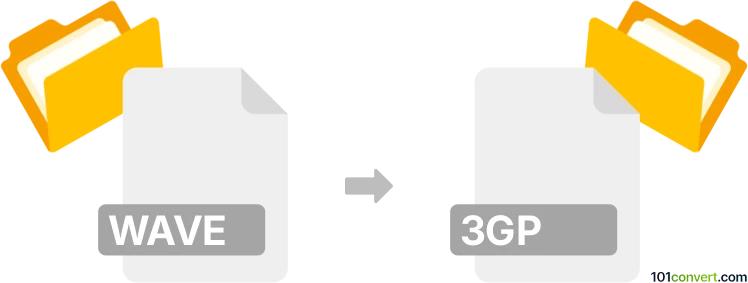
How to convert wave to 3gp file
- Other formats
- No ratings yet.
101convert.com assistant bot
7h
Understanding WAVE and 3GP file formats
WAVE (or WAV) is an uncompressed audio file format developed by Microsoft and IBM. It is widely used for storing high-quality audio data on PCs and professional audio equipment. 3GP is a multimedia container format defined by the Third Generation Partnership Project (3GPP) for 3G UMTS multimedia services. It is commonly used for audio and video files on mobile devices, offering significant compression and smaller file sizes compared to WAVE.
Why convert WAVE to 3GP?
Converting WAVE to 3GP is useful when you need to reduce file size for mobile compatibility or streaming. 3GP files are ideal for mobile phones and devices with limited storage or bandwidth.
How to convert WAVE to 3GP
To convert a WAVE file to 3GP, you need a multimedia converter that supports both formats. The process involves compressing the uncompressed audio in WAVE format into the 3GP container, often using AAC or AMR audio codecs.
Best software for WAVE to 3GP conversion
- Freemake Video Converter (Windows): User-friendly and supports WAVE to 3GP conversion. Simply use File → Add Audio, select your WAVE file, choose to 3GP, and click Convert.
- FFmpeg (Windows, Mac, Linux): A powerful command-line tool. Use the command:
ffmpeg -i input.wav -acodec aac -vn output.3gp - Any Video Converter (Windows, Mac): Supports batch conversion and a variety of formats. Add your WAVE file, select 3GP as the output, and start the conversion.
Online converters
For quick conversions without installing software, try online services like CloudConvert or Zamzar. Upload your WAVE file, select 3GP as the output format, and download the converted file.
Tips for best results
- Check the audio codec settings (AAC or AMR) for compatibility with your target device.
- Adjust bitrate and sample rate to balance quality and file size.
- Test the 3GP file on your device to ensure playback compatibility.
Note: This wave to 3gp conversion record is incomplete, must be verified, and may contain inaccuracies. Please vote below whether you found this information helpful or not.