Convert WAV to TEXT
Converting .wav audio files directly to .text format.
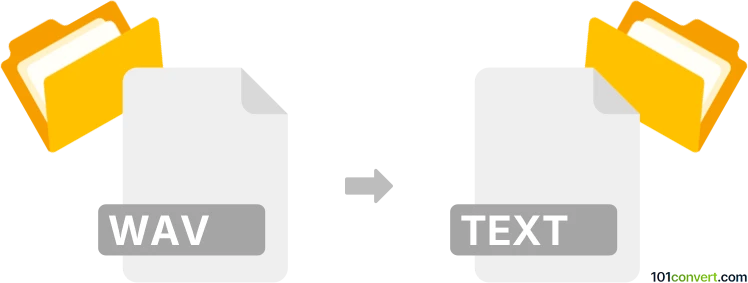
How to convert wav to text file
- Audio to text
- No ratings yet.
There should be a few options for converting WAVE Audio Files directly to Plain Text Files (.wav to .text conversion), which typically relates to users attempting to transcribe speech data from audio files, such as WAV audio.
Certain dedicated programs, such as VoiceBase or Voice Notebook, should let you transcribe WAV audio to TEXT format.
You might, however, have to manually edit your resulting text, as the chances for a spotless transcription are rather low.
101convert.com assistant bot
3mos
Understanding WAV and text file formats
WAV (Waveform Audio File Format) is an audio file format standard for storing an audio bitstream on PCs. It is a common format for raw and typically uncompressed audio files. WAV files are widely used for professional audio applications due to their high quality.
Text files, on the other hand, are simple files that contain plain text. They are used to store data in a readable format and are often used for documentation, notes, and data exchange between different software applications.
Converting WAV to text
Converting a WAV file to a text file involves transcribing the audio content into written words. This process is often used for creating transcripts of interviews, meetings, or any audio recordings.
Best software for WAV to text conversion
One of the best software options for converting WAV to text is Otter.ai. It offers accurate transcription services and supports various audio formats, including WAV. To convert a WAV file to text using Otter.ai, follow these steps:
- Sign up or log in to your Otter.ai account.
- Click on Import and select your WAV file.
- Otter.ai will automatically transcribe the audio into text.
- Review and edit the transcription as needed.
- Export the text file by clicking on File → Export → Text.
Other notable software includes Google Docs Voice Typing and IBM Watson Speech to Text, both of which offer reliable transcription services.