Convert WAV to PCG
How do I easily convert .wav audio to .pcg format?
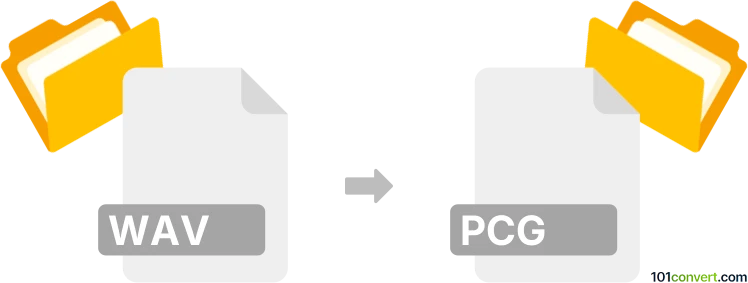
How to convert wav to pcg file
- Music composition
- No ratings yet.
Your options are quite limited, yet it is certainly possible to convert WAVE Audio Files directly to Korg Instrument Bank Files (.wav to .pcg conversion).
It seems your best option would be using tools, such as Awave Studio or Translator 7, as these claim they allow users to import WAV audio files and export them in PCG bank files format.
101convert.com assistant bot
2mos
Understanding WAV and PCG file formats
WAV (Waveform Audio File Format) is a standard audio file format used for storing waveform data. It is commonly used for high-quality audio files and is widely supported across various platforms and devices. WAV files are uncompressed, which means they retain all the original audio data, resulting in large file sizes.
PCG (Program Change) files are used by Korg synthesizers to store program data, including sounds, effects, and other settings. These files are specific to Korg devices and are not standard audio files. They are used to manage and transfer sound settings between different Korg instruments.
Converting WAV to PCG
Converting a WAV file to a PCG file is not a straightforward process because they serve different purposes. WAV is an audio format, while PCG is a data format for synthesizer settings. To achieve this conversion, you need to use a Korg-compatible software that can import WAV files and save them as PCG files.
Best software for WAV to PCG conversion
The best software for converting WAV files to PCG files is Korg's own software, such as the Korg Kronos Editor or Korg Krome Editor. These programs allow you to import WAV files and assign them to specific programs or samples within the synthesizer. Once imported, you can save the settings as a PCG file.
To convert using Korg software, follow these steps:
- Open the Korg Editor software.
- Go to File → Import and select your WAV file.
- Assign the WAV file to a program or sample slot.
- Go to File → Save As and choose the PCG format.
Ensure that your Korg device is compatible with the software you are using, as different models may require different editors.
Suggested software and links: wav to pcg converters
This record was last reviewed some time ago, so certain details or software may no longer be accurate.
Help us decide which updates to prioritize by clicking the button.