Convert WAB to VCF
Easily convert WAB (Windows Address Book) files to VCF (vCard) for modern contact compatibility.
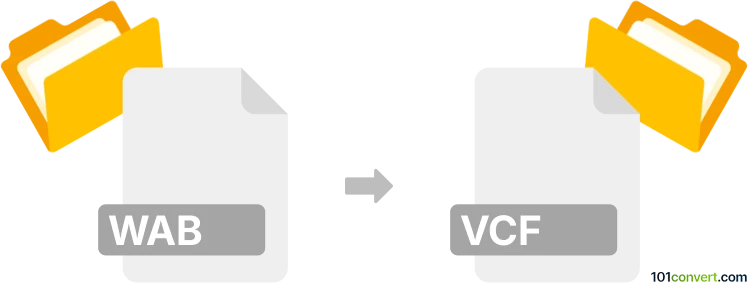
How to convert wab to vcf file
- Other formats
- No ratings yet.
101convert.com assistant bot
3h
Understanding WAB and VCF file formats
WAB (Windows Address Book) is a file format used by older versions of Microsoft Outlook Express and Windows Mail to store contact information. The VCF (vCard) format is a widely accepted standard for electronic business cards, compatible with most modern email clients, smartphones, and contact management applications.
Why convert WAB to VCF?
Converting WAB files to VCF format allows you to transfer your contacts from legacy Windows applications to modern platforms such as Gmail, Outlook, iOS, and Android devices. The VCF format ensures better compatibility and easier sharing of contact information.
How to convert WAB to VCF
There are several methods to convert WAB files to VCF:
- Using Windows Contacts (Windows Vista/7/8/10):
- Open Windows Contacts by searching for it in the Start menu.
- Click Import and select Windows Address Book (.wab).
- Browse and select your WAB file to import contacts.
- After import, select all contacts, then click Export and choose vCard (folder of .vcf files).
- Choose a destination folder to save the VCF files.
- Using third-party software:
- SysTools WAB Converter: A dedicated tool for converting WAB files to VCF format in bulk. It offers a user-friendly interface and supports batch conversion.
- Softaken WAB to VCF Converter: Another reliable utility for direct conversion, supporting multiple output formats and easy contact management.
Recommended software for WAB to VCF conversion
The best and most straightforward method is to use the built-in Windows Contacts feature if you have access to a Windows Vista or later system. For users who need advanced features or are working with large numbers of contacts, SysTools WAB Converter is highly recommended for its reliability and ease of use.
Summary
Converting WAB files to VCF format ensures your contacts are accessible on modern devices and platforms. Use Windows Contacts for a free, built-in solution, or opt for specialized software like SysTools WAB Converter for more advanced needs.
Note: This wab to vcf conversion record is incomplete, must be verified, and may contain inaccuracies. Please vote below whether you found this information helpful or not.