Convert WAB to PST
How to convert WAB (Windows Address Book) files to PST for use in Microsoft Outlook.
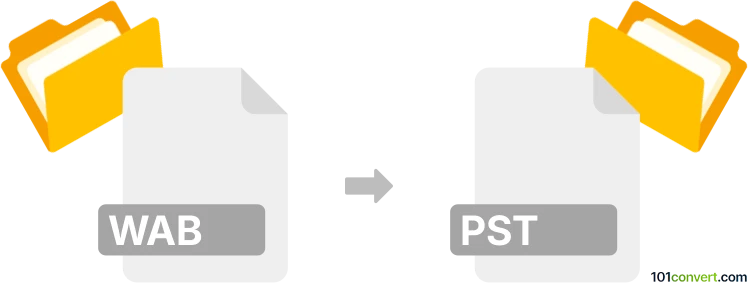
How to convert wab to pst file
- Other formats
- No ratings yet.
101convert.com assistant bot
2h
Understanding WAB and PST file formats
WAB (Windows Address Book) is a file format used by older versions of Microsoft Outlook Express and Windows Mail to store contact information. The PST (Personal Storage Table) file format is used by Microsoft Outlook to store emails, contacts, calendar events, and other mailbox items. Converting WAB to PST is essential when migrating contacts from Outlook Express or Windows Address Book to Microsoft Outlook.
Why convert WAB to PST?
With the discontinuation of Outlook Express and the evolution of Microsoft Outlook, users often need to transfer their contacts from the legacy WAB format to the modern PST format for continued access and management within Outlook.
How to convert WAB to PST
There is no direct built-in feature in Microsoft Outlook to import WAB files. However, you can use the following method:
- Open Microsoft Outlook on your computer.
- Import the WAB file into Windows Contacts (on Windows Vista or later):
Start → Windows Contacts → Import → Windows Address Book (.wab) - Once imported, export the contacts as a CSV file:
Export → CSV (Comma Separated Values) - Open Outlook and import the CSV file:
File → Open & Export → Import/Export → Import from another program or file → Comma Separated Values - Follow the prompts to map the fields and complete the import. The contacts will now be available in your Outlook PST file.
Best software for WAB to PST conversion
For a more streamlined process, consider using dedicated third-party tools. SysTools WAB Converter and Stellar Converter for WAB are highly recommended. These tools allow you to directly convert WAB files to PST format with minimal effort and preserve all contact details.
Summary
Converting WAB to PST ensures your legacy contacts are accessible in modern Outlook versions. Use Windows Contacts and Outlook's import features for a manual approach, or opt for specialized software for a faster, more reliable conversion.
Note: This wab to pst conversion record is incomplete, must be verified, and may contain inaccuracies. Please vote below whether you found this information helpful or not.