Convert WAB to PAB
How to convert WAB (Windows Address Book) files to PAB (Personal Address Book) for Outlook.
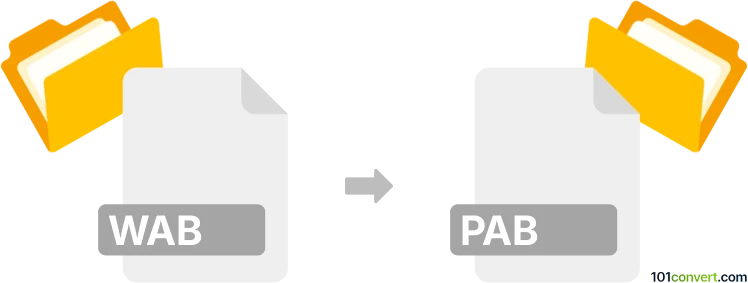
How to convert wab to pab file
- Other formats
- No ratings yet.
101convert.com assistant bot
4h
Understanding wab and pab file formats
WAB (Windows Address Book) files are used by Microsoft Outlook Express and Windows Mail to store contact information, including names, email addresses, phone numbers, and other details. These files typically have a .wab extension and are commonly found on older Windows systems.
PAB (Personal Address Book) files are used by Microsoft Outlook (primarily versions prior to Outlook 2007) to store contact information separately from the main mailbox. These files use the .pab extension and are compatible with Outlook's contact management features.
Why convert wab to pab?
Converting a WAB file to a PAB file is useful when migrating contacts from Outlook Express or Windows Mail to older versions of Microsoft Outlook that support the PAB format. This ensures seamless transfer of contact data between different email clients.
How to convert wab to pab
There is no direct one-step converter for WAB to PAB due to the proprietary nature of both formats. However, you can use Microsoft Outlook as an intermediary to perform the conversion:
- Open Microsoft Outlook (preferably Outlook 2003 or 2007).
- Go to File → Import and Export.
- Select Import Internet Mail and Addresses and click Next.
- Choose Outlook Express or Windows Address Book as the source and follow the prompts to import your WAB file.
- Once imported, go to File → New → Outlook Data File and create a new PAB file if needed.
- Copy the imported contacts to the Personal Address Book.
- Save and backup your new PAB file.
Best software for wab to pab conversion
The most reliable method is using Microsoft Outlook 2003 or 2007, as these versions support both WAB import and PAB export. Third-party tools are rare and may not guarantee data integrity.
Summary
To convert WAB to PAB, use Microsoft Outlook's import and export features. This ensures your contacts are safely transferred between formats and compatible with older Outlook versions.
Note: This wab to pab conversion record is incomplete, must be verified, and may contain inaccuracies. Please vote below whether you found this information helpful or not.