Convert W3Z to W3X
How to convert Warcraft III W3Z save files to W3X map files using the World Editor.
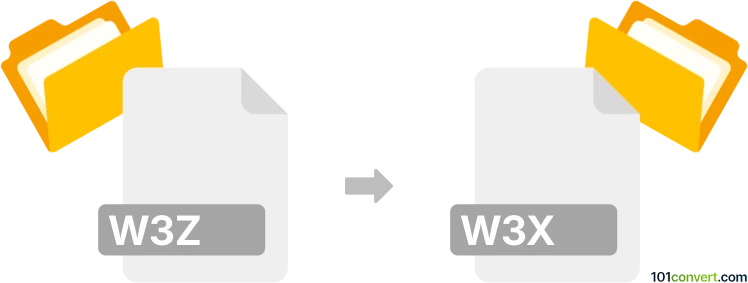
How to convert w3z to w3x file
- Other formats
- No ratings yet.
Simply put, it is impossible to convert W3Z to W3X directly.
Thus, there is no so-called w3z to w3x converter or a free online .w3z to .w3x conversion tool.
101convert.com assistant bot
12h
Understanding w3z and w3x file formats
W3Z and W3X are file formats associated with the popular real-time strategy game Warcraft III by Blizzard Entertainment. W3Z files are Warcraft III campaign save files, storing progress and state for custom or official campaigns. W3X files, on the other hand, are Warcraft III map files used for custom scenarios, multiplayer maps, or single-player missions. These formats are not interchangeable by default, as they serve different purposes within the game.
Why convert w3z to w3x?
Converting a W3Z file to a W3X file is not a standard operation, as they contain different types of data. However, some users may wish to extract map data or campaign progress from a save file to use or edit as a standalone map. This process is complex and may not always yield a fully functional map file, but it can be useful for modders or map creators.
How to convert w3z to w3x
There is no direct, automated converter for W3Z to W3X due to the differences in file structure and purpose. However, you can attempt the following manual approach:
- Open the Warcraft III World Editor (included with the game).
- Load the campaign or map associated with your W3Z save file.
- Recreate or export the map data manually using the editor's tools.
- Save your work as a W3X file via File → Save As.
For advanced users, some community tools and scripts may allow partial extraction of map data from W3Z files, but these are not officially supported and may require programming knowledge.
Best software for w3z to w3x conversion
The Warcraft III World Editor is the best and most reliable tool for working with Warcraft III map files. While it does not directly convert W3Z to W3X, it allows you to recreate maps and scenarios based on your campaign progress. For advanced extraction, you may explore community forums for custom scripts, but use them with caution.
Summary
Direct conversion from W3Z to W3X is not natively supported due to their different purposes. The recommended approach is to use the Warcraft III World Editor to manually recreate or export map data. Always back up your files before attempting any manual extraction or editing.
Note: This w3z to w3x conversion record is incomplete, must be verified, and may contain inaccuracies. Please vote below whether you found this information helpful or not.