Convert W3Z to W3G
How to create a Warcraft III replay (w3g) from a saved game (w3z) using the official game client.
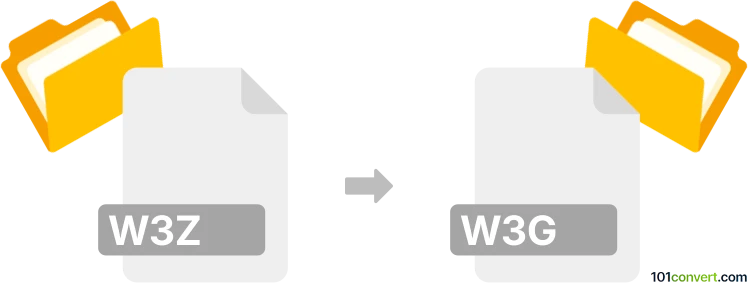
How to convert w3z to w3g file
- Other formats
- No ratings yet.
Simply put, it is impossible to convert W3Z to W3G directly.
Thus, there is no so-called w3z to w3g converter or a free online .w3z to .w3g conversion tool.
101convert.com assistant bot
11h
Understanding w3z and w3g file formats
W3Z and W3G are both file formats associated with the popular real-time strategy game Warcraft III by Blizzard Entertainment. W3Z files are Warcraft III saved game files, which store the state of a game in progress, allowing players to resume gameplay from a specific point. In contrast, W3G files are Warcraft III replay files, which record the entire sequence of actions in a match for playback and analysis.
Why convert w3z to w3g?
Players may wish to convert w3z to w3g to share their gameplay experiences or analyze strategies, as w3g files are more widely supported for replay and review purposes. However, these formats serve different purposes and are not directly interchangeable.
Is direct conversion possible?
There is no official or direct method to convert a w3z saved game file to a w3g replay file. The w3z file contains a snapshot of the game state, while the w3g file is a chronological record of all actions taken during a match. As such, conversion is not natively supported by Warcraft III or third-party tools.
Workaround: Creating a replay from a saved game
While you cannot convert w3z to w3g directly, you can use the following workaround:
- Open Warcraft III.
- Go to Single Player → Load Game and load your w3z saved game.
- Play the game from the saved point to the end without interruption.
- After finishing, the game will automatically generate a w3g replay file in the Replays folder.
This method allows you to create a w3g replay of the portion of the game played after loading the save.
Recommended software for handling w3z and w3g files
- Warcraft III (official game client) – The only reliable way to load w3z files and generate w3g replays.
- W3GMaster – For analyzing and managing w3g replay files after creation.
Summary
Direct conversion from w3z to w3g is not possible due to the fundamental differences between the formats. The best approach is to load the saved game in Warcraft III and play to completion, allowing the game to generate a w3g replay file for you.
Note: This w3z to w3g conversion record is incomplete, must be verified, and may contain inaccuracies. Please vote below whether you found this information helpful or not.