Convert VSS to VSSX
How to convert Visio .vss files to .vssx format. Available vss to vssx converters.
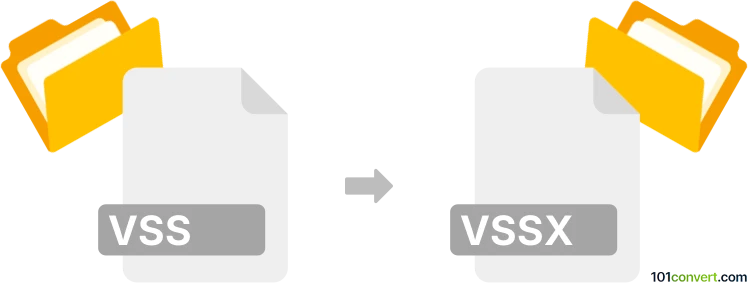
How to convert vss to vssx file
- Documents
- No ratings yet.
The only software capable of working and converting of .vss smart shapes and .vssx stencils is Microsoft Visio from which both of these file types originate. Unfortunately, no other program suitable for vss to vssx conversion is known to us.
101convert.com assistant bot
2mos
Understanding VSS and VSSX file formats
VSS files are Microsoft Visio Stencil files used to store shapes, objects, and connectors that can be used in Visio diagrams. These files are essential for creating and sharing custom shapes and designs in Visio.
VSSX files are the newer version of Visio Stencil files, introduced with Visio 2013. They are based on the Open Packaging Conventions and are stored in a compressed format, making them more efficient and compatible with newer versions of Visio.
Why convert VSS to VSSX?
Converting VSS to VSSX is beneficial for ensuring compatibility with the latest versions of Microsoft Visio. The VSSX format offers improved performance, reduced file size, and better integration with modern Visio features.
How to convert VSS to VSSX
To convert a VSS file to VSSX, you can use Microsoft Visio itself or a third-party converter. Here’s how you can do it using Microsoft Visio:
- Open Microsoft Visio.
- Go to File → Open and select the VSS file you want to convert.
- Once the file is open, go to File → Save As.
- In the Save as type dropdown menu, select Visio Stencil (*.vssx).
- Choose the destination folder and click Save.
Best software for VSS to VSSX conversion
The best software for converting VSS to VSSX is Microsoft Visio itself, as it ensures full compatibility and retains all the features of the original stencil. However, if you do not have access to Visio, you can use online converters like Zamzar or CloudConvert, which support a wide range of file formats and offer easy conversion processes.
Suggested software and links: vss to vssx converters
This record was last reviewed some time ago, so certain details or software may no longer be accurate.
Help us decide which updates to prioritize by clicking the button.