Convert VSD to BPM
How to convert VSD Visio diagrams to BPMN-compliant BPM files using the best tools and methods.
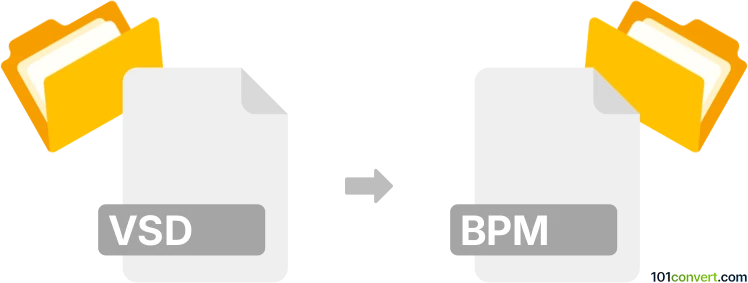
How to convert vsd to bpm file
- Other formats
- No ratings yet.
101convert.com assistant bot
10h
Understanding VSD and BPM file formats
VSD is the proprietary file format used by Microsoft Visio for creating diagrams, flowcharts, and organizational charts. These files store vector graphics and diagramming information, making them popular in business and engineering environments.
BPM typically refers to Business Process Model files, often associated with BPMN (Business Process Model and Notation) diagrams. These files are used to represent business processes in a standardized graphical notation, and are commonly used in business process management tools.
Why convert VSD to BPM?
Converting a VSD file to a BPM format allows organizations to migrate their Visio-based process diagrams into BPMN-compliant tools for better process management, automation, and collaboration.
How to convert VSD to BPM
There is no direct, universal converter for VSD to BPM, as BPM is not a single file format but a category. However, you can follow these steps to achieve the conversion:
- Open your VSD file in Microsoft Visio.
- If you have the BPMN Modeler add-in for Visio, you can recreate your diagram using BPMN shapes.
- Export the diagram as a BPMN-compliant file, such as .bpmn or .xml, using File → Export or File → Save As if supported.
- If Visio does not support BPMN export, use a third-party tool like Bizagi Modeler or Signavio:
- Export your Visio diagram as an XML or SVG file.
- Import the file into Bizagi Modeler or Signavio and manually map the elements to BPMN shapes.
- Save or export the diagram as a BPMN file.
Recommended software for VSD to BPM conversion
- Microsoft Visio (with BPMN Modeler add-in): Best for direct editing and exporting if you have access.
- Bizagi Modeler: Free BPMN tool that allows importing diagrams and recreating them in BPMN format.
- Signavio Process Manager: Cloud-based BPMN tool with import and export capabilities.
Tips for successful conversion
- Manual adjustment may be required to ensure all process elements are BPMN-compliant.
- Check for compatibility between Visio versions and BPMN tools.
- Always validate the final BPMN diagram for accuracy and completeness.
Note: This vsd to bpm conversion record is incomplete, must be verified, and may contain inaccuracies. Please vote below whether you found this information helpful or not.