Convert VSD to JPEG
How to convert VSD Visio diagrams to JPEG images using Visio, online tools, or LibreOffice Draw.
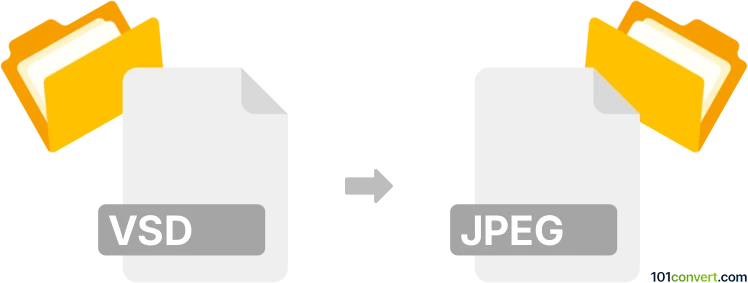
How to convert vsd to jpeg file
- Other formats
- No ratings yet.
101convert.com assistant bot
1h
Understanding VSD and JPEG file formats
VSD is the proprietary file format used by Microsoft Visio, a diagramming and vector graphics application. VSD files store flowcharts, organizational charts, network diagrams, and other visual documents. JPEG (Joint Photographic Experts Group) is a widely used raster image format known for its efficient compression and compatibility across devices and platforms.
Why convert VSD to JPEG?
Converting a VSD file to JPEG is useful when you need to share Visio diagrams as standard images, embed them in presentations, or publish them on the web. JPEG files are easy to view and distribute, even for users without Visio installed.
Best software for VSD to JPEG conversion
The most reliable way to convert VSD to JPEG is by using Microsoft Visio itself. If you do not have access to Visio, several online converters and third-party tools can help.
- Microsoft Visio: Open your VSD file, then go to File → Export → Change File Type → JPEG File Interchange Format (*.jpg) and click Save As.
- Online converters: Websites like Zamzar or CloudConvert allow you to upload a VSD file and convert it to JPEG without installing software.
- LibreOffice Draw: Open the VSD file, then use File → Export and select JPEG as the output format.
Step-by-step conversion using Microsoft Visio
- Open your VSD file in Microsoft Visio.
- Click File in the menu bar.
- Select Export, then Change File Type.
- Choose JPEG File Interchange Format (*.jpg).
- Click Save As and select your destination folder.
- Click Save to complete the conversion.
Tips for best results
- Check the resolution settings before exporting to ensure image clarity.
- For large diagrams, consider exporting sections separately for better quality.
- Always review the JPEG output to confirm all diagram elements are visible.
Note: This vsd to jpeg conversion record is incomplete, must be verified, and may contain inaccuracies. Please vote below whether you found this information helpful or not.