Convert VOX to MP3
Converting .vox audio files to .mp3 format.
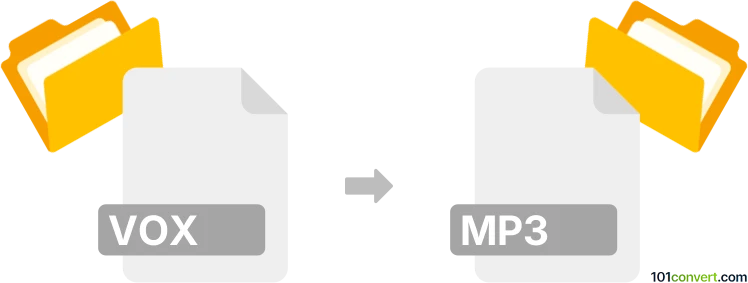
How to convert vox to mp3 file
- Audio
- No ratings yet.
You shouldn't have any difficulties converting Dialogic Voice Audio Files directly to MP3 Audio Files (.vox to .mp3 conversion).
There are several currently available audio editing programs and (online) conversion utilities, such as Adobe Audition or Awave Studio, which will allow you to import VOX audio files and export them in MP3 format.
101convert.com assistant bot
3mos
Understanding VOX and MP3 file formats
The VOX file format is an audio file format that is primarily used for storing voice recordings. It is a type of ADPCM (Adaptive Differential Pulse Code Modulation) format that compresses audio data to save space, making it ideal for telephony and other voice applications. However, VOX files are not widely supported by modern media players.
On the other hand, the MP3 file format is one of the most popular audio formats in the world. It uses lossy compression to reduce file size while maintaining a high level of audio quality, making it suitable for music and other audio content. MP3 files are widely supported across various devices and platforms.
How to convert VOX to MP3
Converting VOX files to MP3 can be beneficial for compatibility and ease of use. Here’s how you can perform this conversion:
Best software for VOX to MP3 conversion
One of the best software options for converting VOX to MP3 is Audacity. Audacity is a free, open-source audio editing software that supports a wide range of audio formats.
To convert VOX to MP3 using Audacity, follow these steps:
- Download and install Audacity from the official website.
- Open Audacity and go to File → Import → Raw Data.
- Select your VOX file and configure the import settings (usually, VOX files use a sample rate of 8000 Hz, 4-bit ADPCM).
- Once the file is imported, go to File → Export → Export as MP3.
- Choose the destination folder and click Save.
Ensure you have the LAME MP3 encoder installed, as Audacity requires it to export MP3 files.
Alternative online converters
If you prefer not to install software, online converters like Zamzar or OnlineConvert can also perform VOX to MP3 conversions. Simply upload your VOX file, select MP3 as the output format, and download the converted file.
Suggested software and links: vox to mp3 converters
This record was last reviewed some time ago, so certain details or software may no longer be accurate.
Help us decide which updates to prioritize by clicking the button.